 No doubt that Korean-Pop music is starting a great revolution in the music industry…worldwide. Not only does this genre have a specific type of beat and sound but it is also a diverse music genre that seeps into the soul – even with the language barrier. Kpop bands also start to make a recognizable name in Hollywood such as BTS, Blackpink, Twice, and other group-bands as well. Alongside, fandoms start to rise remarkably. With this, music and albums start to jam on the radio, television, internet and even get advertised by other famous Hollywood artists.
No doubt that Korean-Pop music is starting a great revolution in the music industry…worldwide. Not only does this genre have a specific type of beat and sound but it is also a diverse music genre that seeps into the soul – even with the language barrier. Kpop bands also start to make a recognizable name in Hollywood such as BTS, Blackpink, Twice, and other group-bands as well. Alongside, fandoms start to rise remarkably. With this, music and albums start to jam on the radio, television, internet and even get advertised by other famous Hollywood artists.
With countless music-streaming services such as Spotify, Youtube, Apple Music, and the likes, some people still prefer to listen to their favorite music offline. Because of this, some are finding ways to download kpop music alongside its respective soundtrack or album cover with tools like VideoPower YELLOW or ZEUS. By using VideoPower YELLOW, you can guarantee that whatever K-pop music you wish to download, all the necessary information such as the artists’ name, album information, and album cover and saved accurately on its information.
Click the button below to try the K-pop music downloader’s free trial version!
Using this free trial version, you can download one music at a time and can record for up to 1 minute duration. For simultaneous downloading and unlimited recording, please upgrade to the full version.
ZEUS can do what the VideoPower YELLOW can do and more with an almost similar interface.
Check out NOW! Start easier with more affordable prices!
With VideoPower YELLOW (will jump to videopower.me), you won’t have to stress over downloading K-pop music online that has many pop-ads or downloading K-pop music without names and titles saved on their file information.
Method 1: Download through Search Engine Function
Step 1: Launch VideoPower YELLOW
To start the downloading process, simply launch VideoPower YELLOW and click the Search tab.
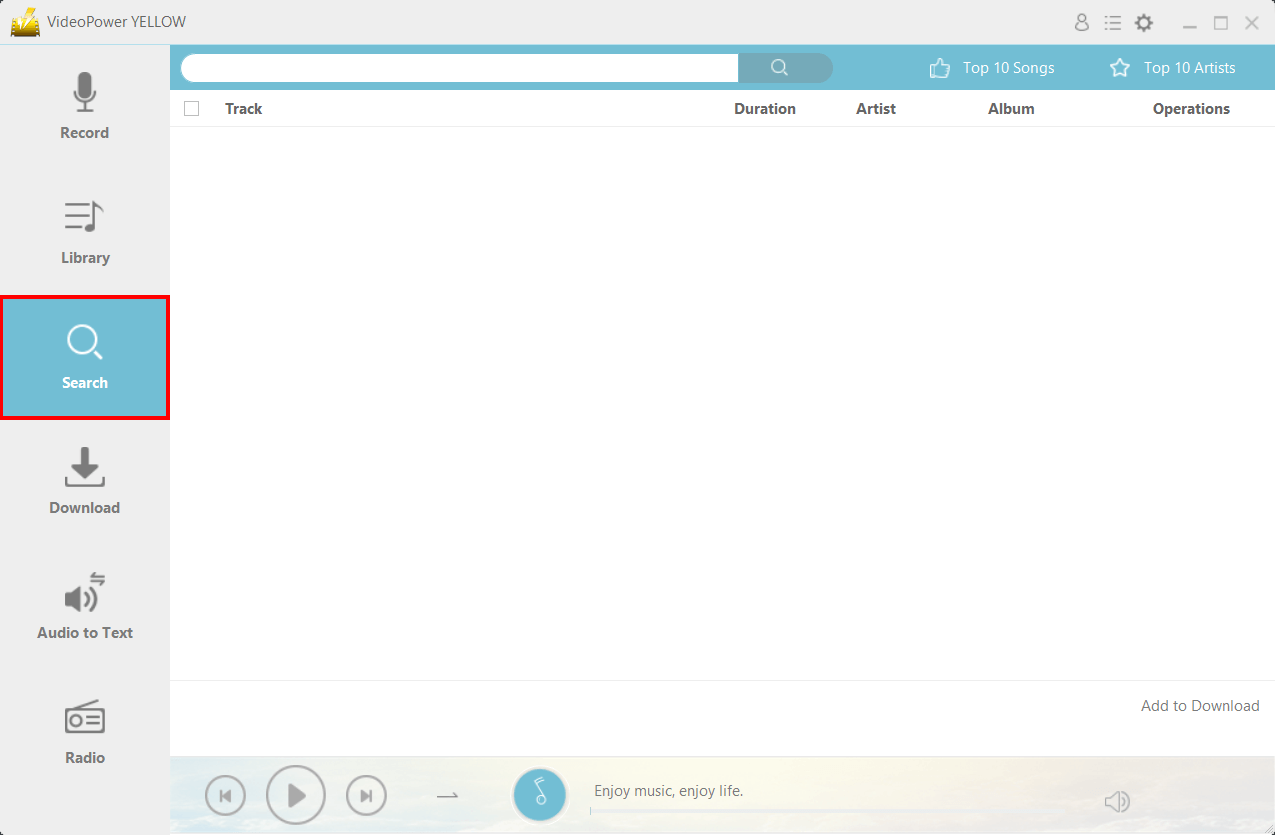
Step 2: Search for your favorite music
On the search bar of the program, simply type the album name, music title, or kpop artist’s music you want to download.
For instance, we’re going to look for Blackpink’s The Album.
Among the results, you can choose to (1) Listen first – to make sure that this is the right album you want to download and/or (2) to Download instantly.
Note:*You can listen to as many songs as you like to make sure that you will download the accurate album.*
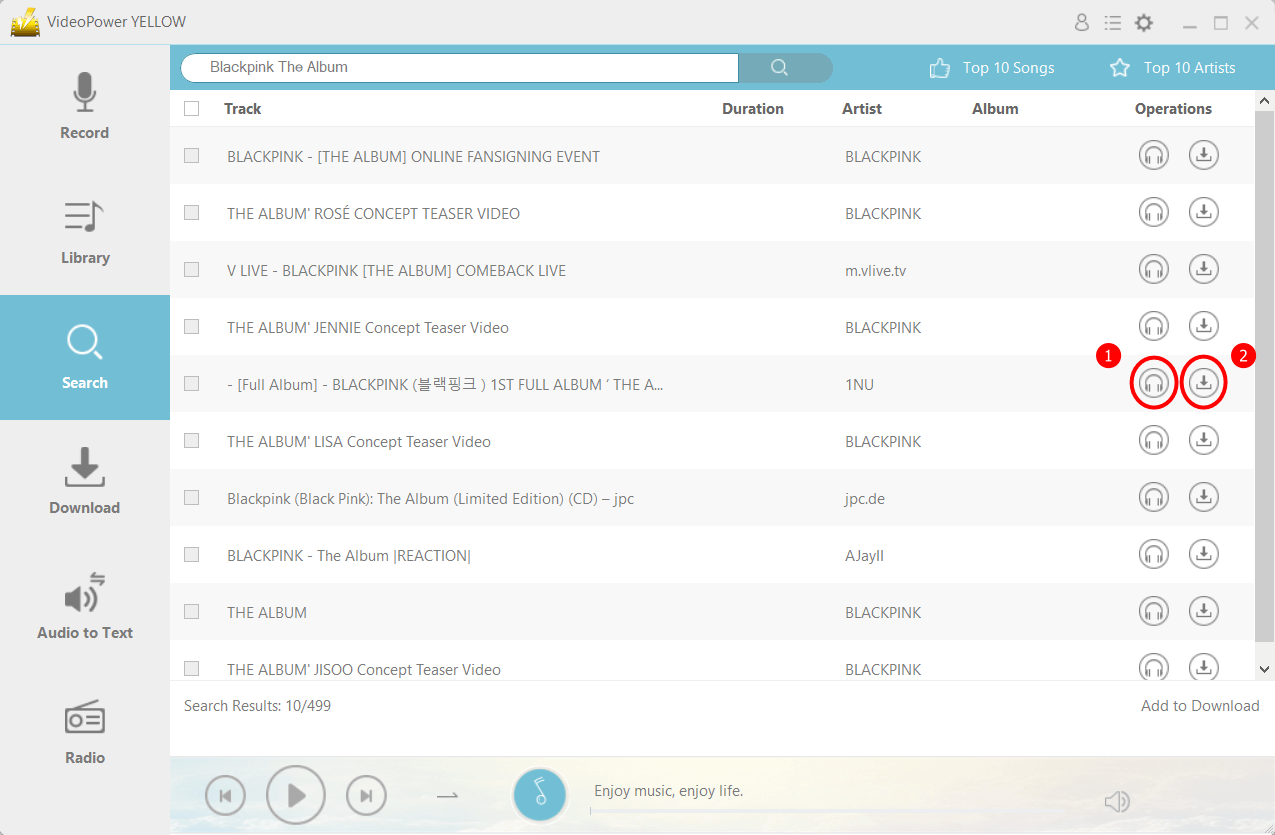
Step 3: Downloading music album
Once you choose which album to download, click the download icon and head to the Download Tab. You will see the current downloading file on the download queue. Wait a few minutes until the download is complete.
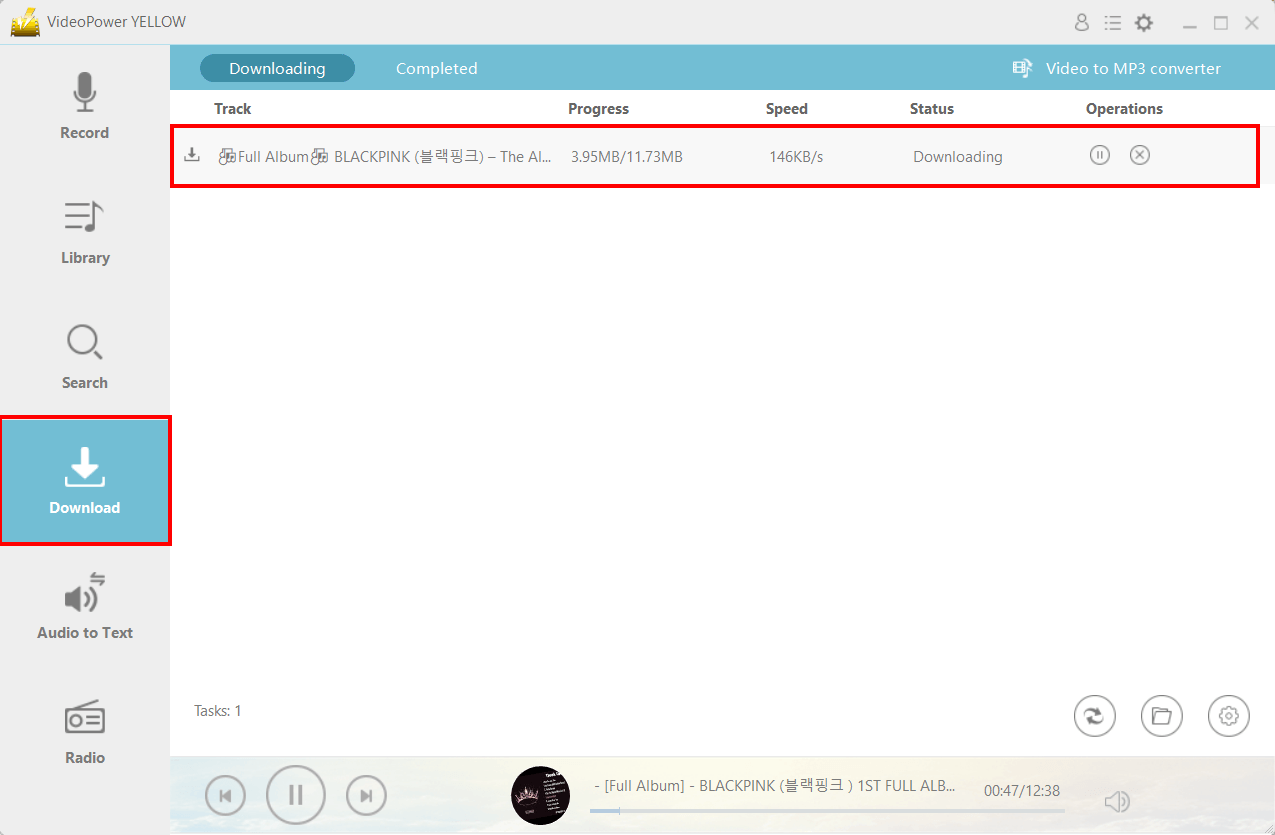
Step 4: Album Download Complete
After finishing the download, you can see your file on the Completed tab. After this, you can either play the album using the built-in player on VideoPower YELLOW or play it on your chosen mp3 player. You can also copy the file to your local storage by (2) clicking the Open Folder.
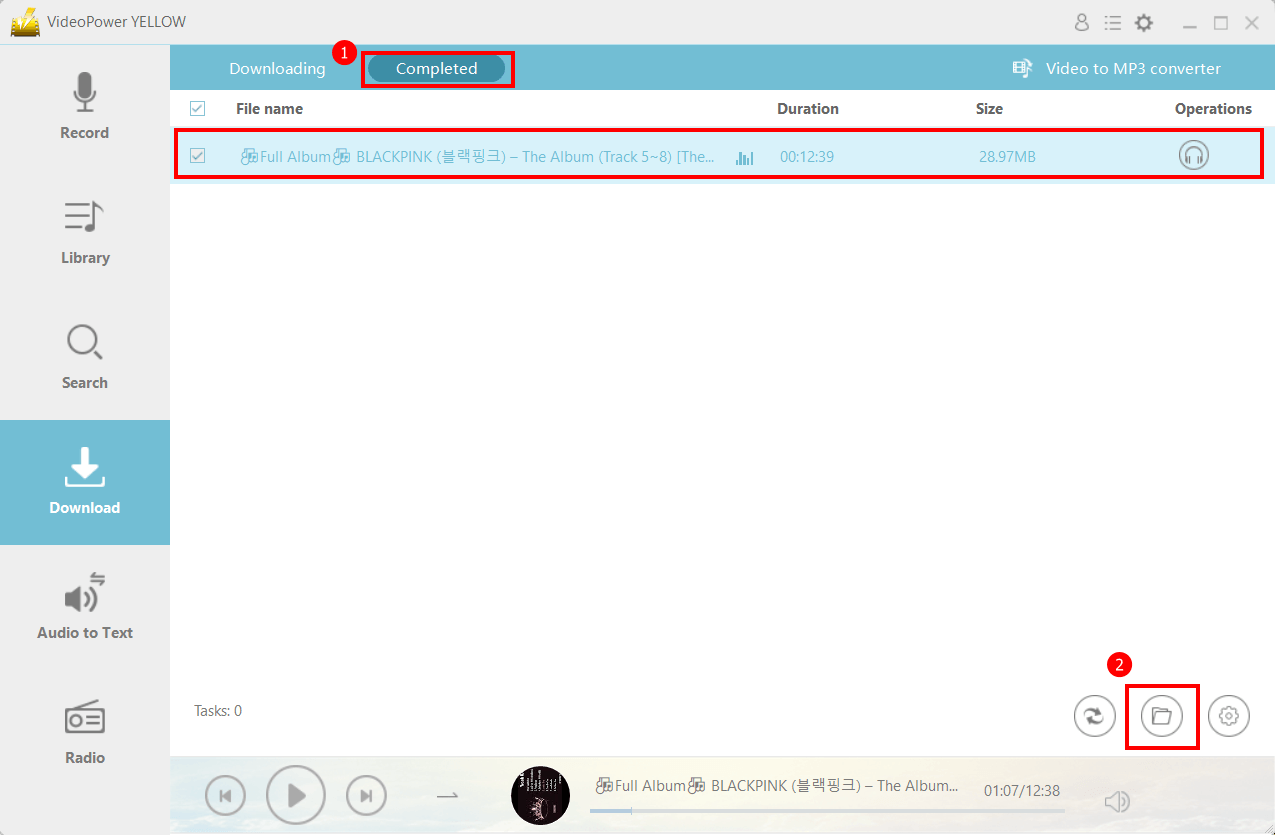
Method 2: Record your Favorite Kpop Music
Step 1: Open Browser and Search
The first step, open your browser and either search your favorite music on youtube or any other music-streaming site. For this example, we’re going to search Blackpink’s The Album on YouTube.
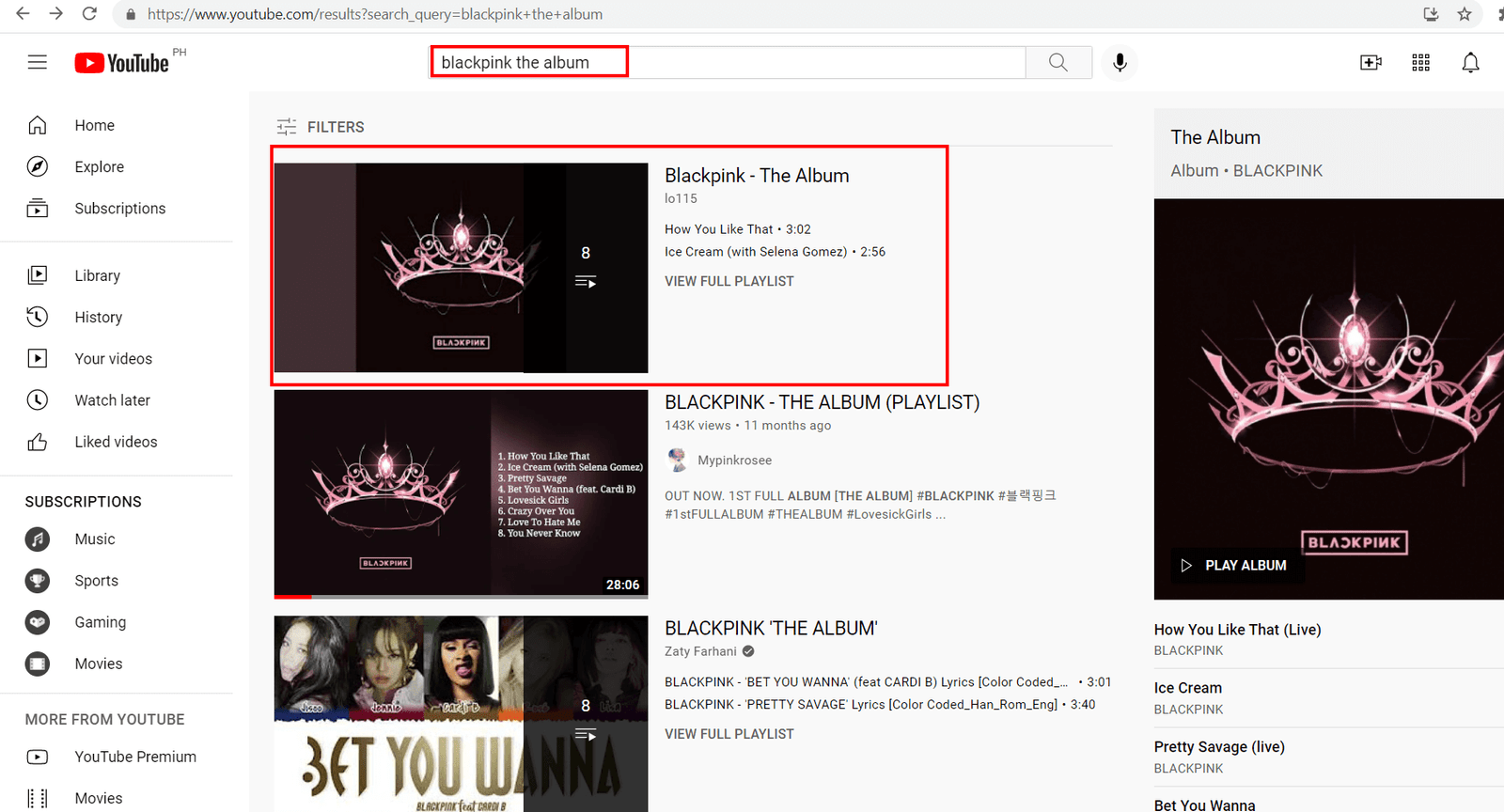
Step 2: Launch VideoPower YELLOW and Record
When you find the right video to use for the recording, launch your VideoPower YELLOW software. Click the Record button and play the video or music you want to record.
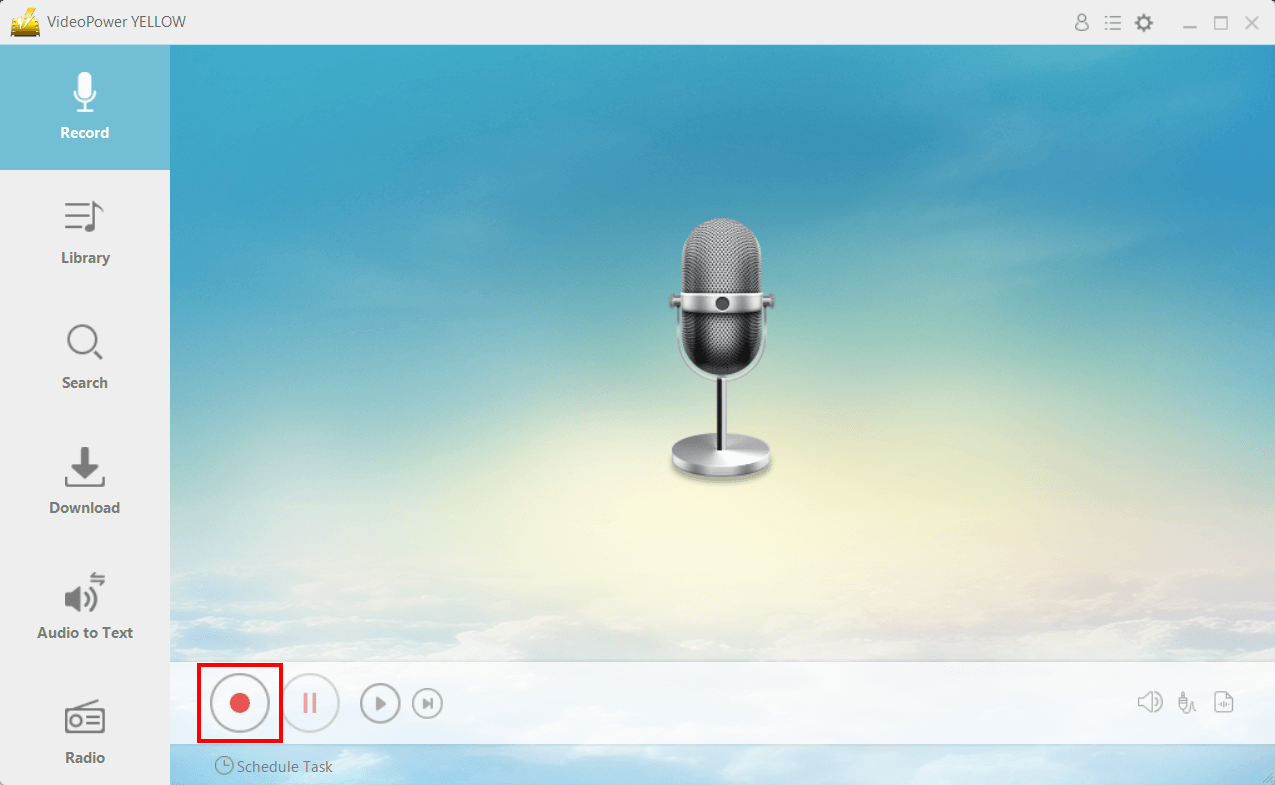
Step 3: Record Start/Stop
After clicking the recording button, immediately go back to your browser and start playing your music. The software mostly uses internal audio to record the sound, so it will only record what is currently playing on your computer. Make sure that nothing else is playing in the background while recording.
Note: *You will notice music notes get absorbed by the microphone – this means that the software is recognizing the music and gathering necessary album information. *
When the music is done, click the Stop button to complete the recording, otherwise click Pause.
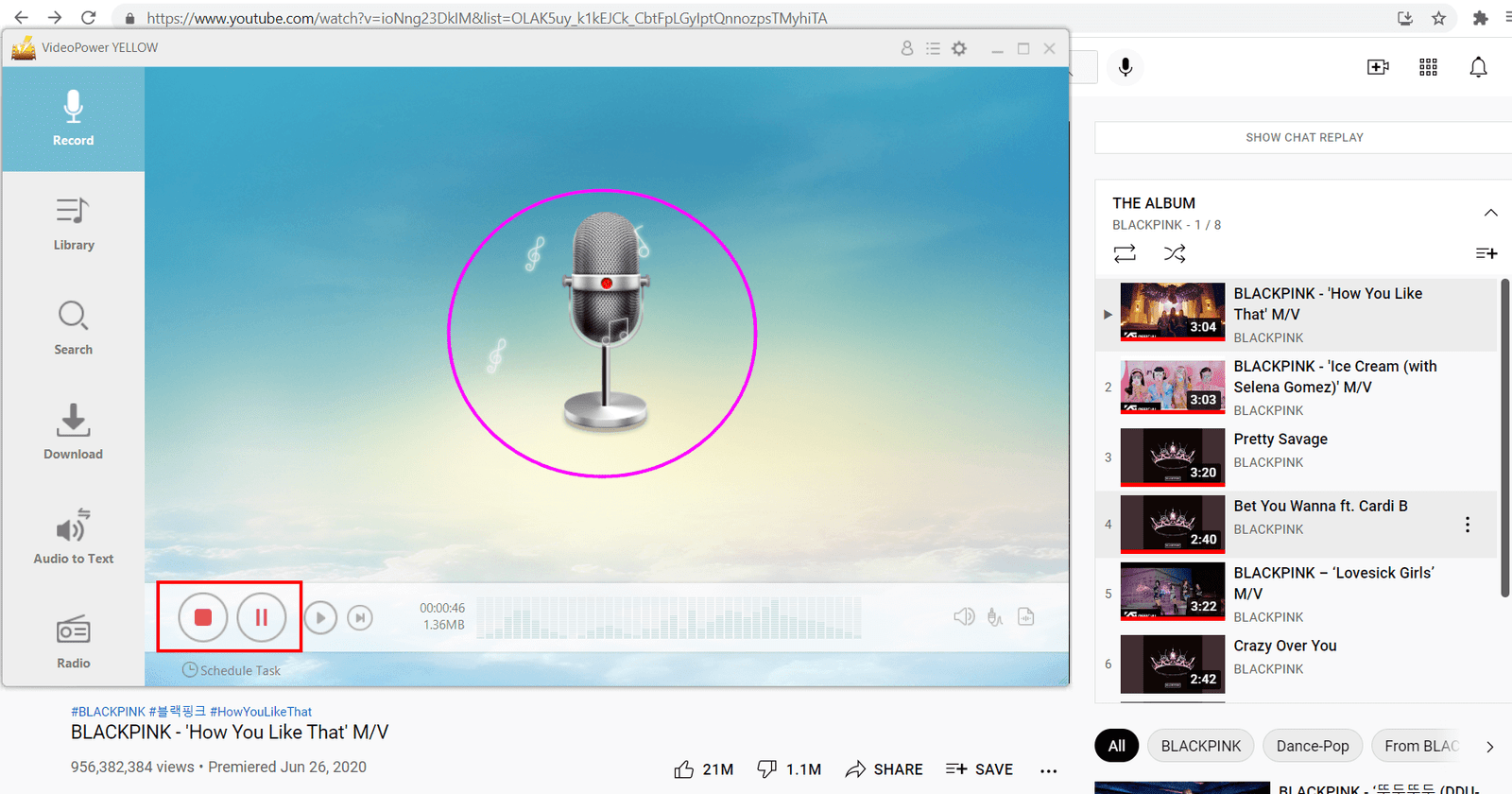
Step 4: Play or Repeat the Process
After recording, the recorded track will appear on the screen. Right-click the recorded track to Open Folder so you can save it to your local storage and device.
You can also opt to repeat steps to record another music from the album so you will have complete control over what music will be saved in your kpop album.
Note: *Recorded music will be saved along with various necessary information like the artist/group’s name, album name, and album cover.*
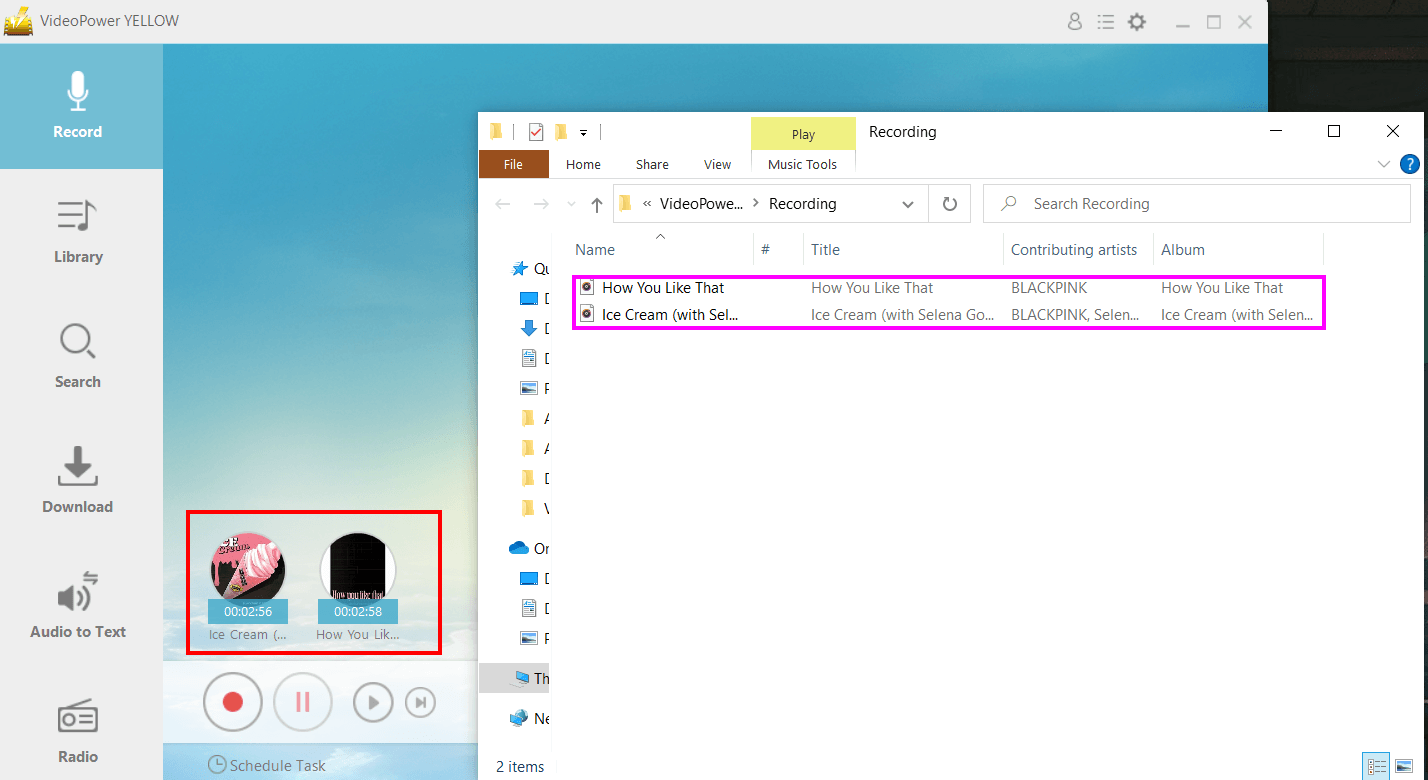
Conclusion
With 4 easy steps to download and record your favorite kpop music and album, no Korean pop music will be left untouched (or un-download). From the first OG kpop bands like Girls Generation, SHINee, Big Bang to the new generation of kpop like Blackpink, BTS, ENHYPEN, TWICE, MAMAMOO and so much more, you will never run out of kpop albums to download!
By using VideoPower YELLOW, you can easily download Kpop music in just simple steps. Your offline kpop music album will look really good playing on your device or your mp3 players. With aesthetic kpop album covers and accurate album information, you can now easily scroll through the soundtracks and enjoy your favorite kpop beats!
ZEUS series can do everything that VideoPower YELLOW can do and more, the interface is almost the same.
Check out NOW! Start easier with more affordable prices!
Leave A Comment