
It’s that time of the year again when kids are at their happiest. Cooler temperature, festive lights flickering the city and Christmas choirs singing along on the streets. There’s no doubt that the Christmas holiday season is one of everyone’s favorite seasons of all. Not only does Christmas songs bring so much nostalgia to adults but also makes everyone more relaxed.
You can try to use VideoPower YELLOW or ZEUS as downloading tools for an offline copy. Downloading Children’s Christmas music on YouTube is easy by using VideoPower YELLOW (will jump to videopower.me). The software will let you download any songs you like straight into mp3 format. You can also download long hours of music, a playlist, or even children’s choir Christmas music on youtube.
Download your favorite music now by downloading the free trial version of VideoPower YELLOW down below!
The free trial version is limited to downloading one video/audio at a time and can record up to 3 minutes. For downloading multiple videos at once and unlimited recording duration, please upgrade to the full version
ZEUS can do what the VideoPower YELLOW can do and more with an almost similar interface.
Check out NOW! Start easier with more affordable prices!
The software will let you download Christmas music in the highest quality possible – for amazing offline jamming. Aside from downloading you can also do an audio recording for music that is not available for download. This is the preferred method if you want to grab music from other music-streaming apps or even radio station music on YouTube.
Method 1: Children’s Christmas Music YouTube Download
Step 1: Copy URL
Using your browser, go to YouTube and search Children’s Christmas music you want to download. Click the video and copy the URL.
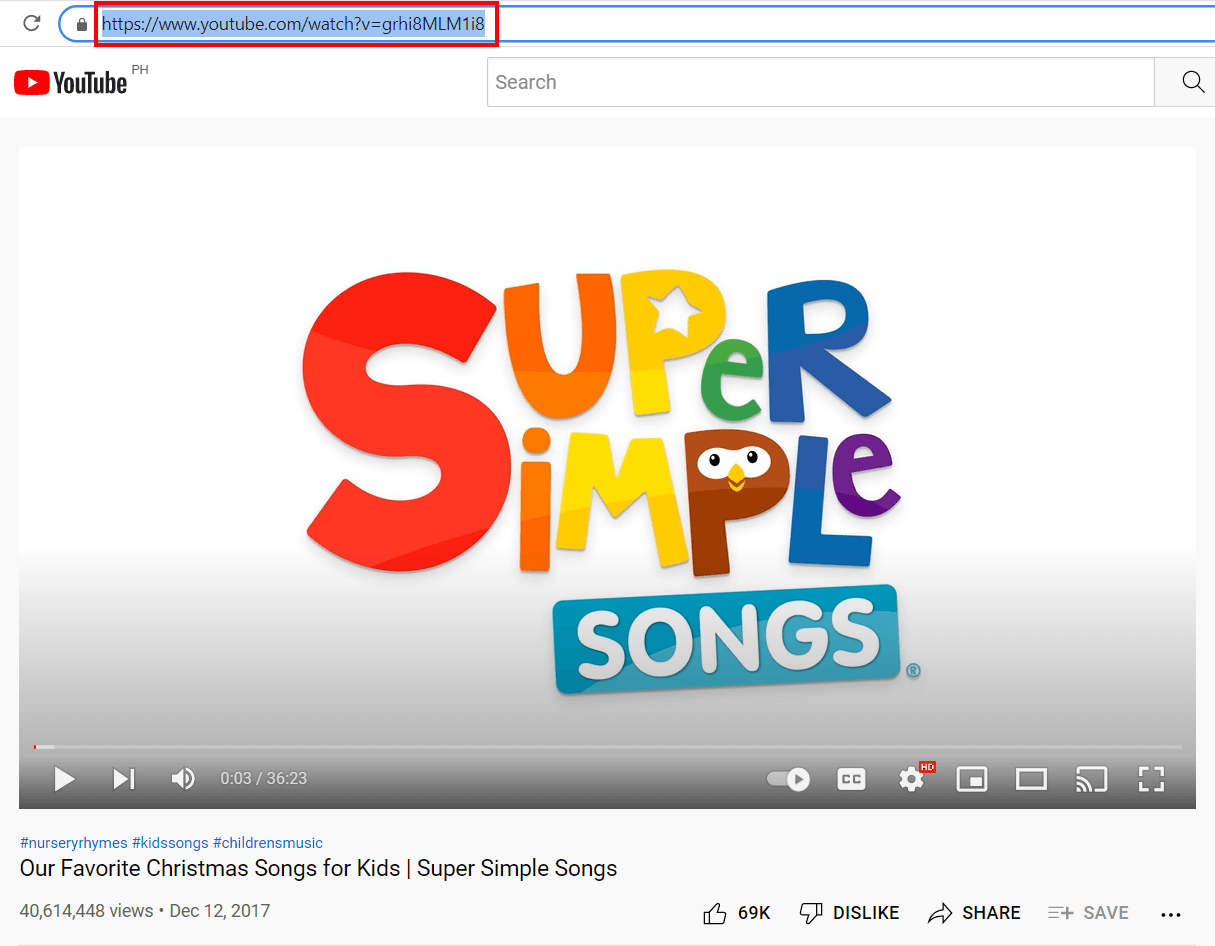
Step 2: Paste URL
Open your VideoPower YELLOW and on the (1) Download Tab, click the (2) Video to Mp3 Converter on the top right side of the software.
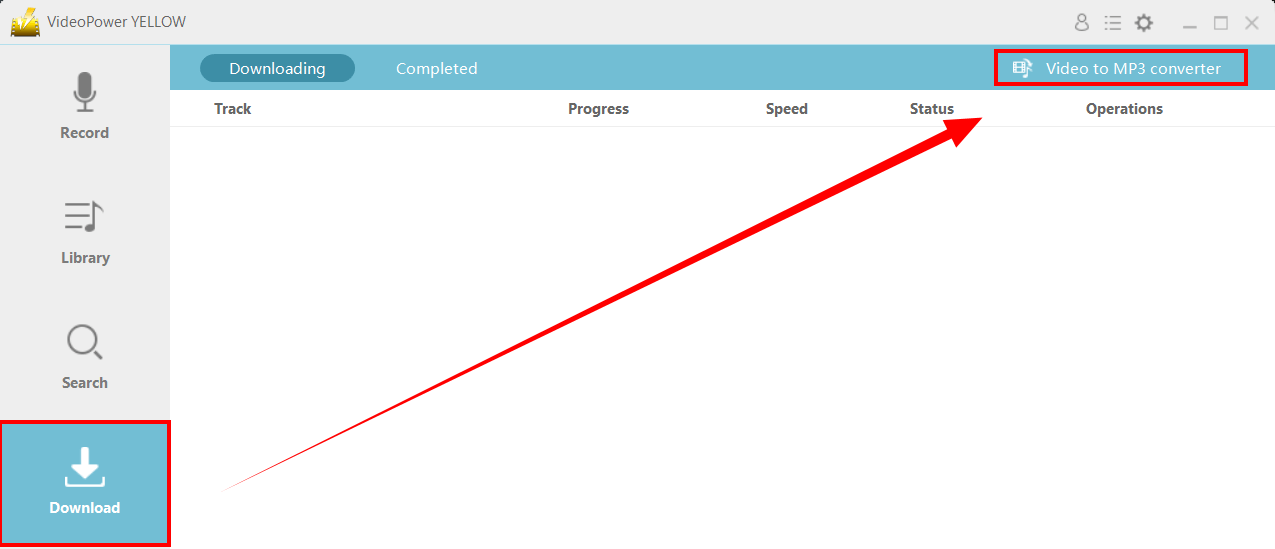
(3) Paste the copied URL from the video. Make sure you choose the high-quality download settings and choose your preferred audio file format.
When everything is set for download, click (4) Add to Download to start.
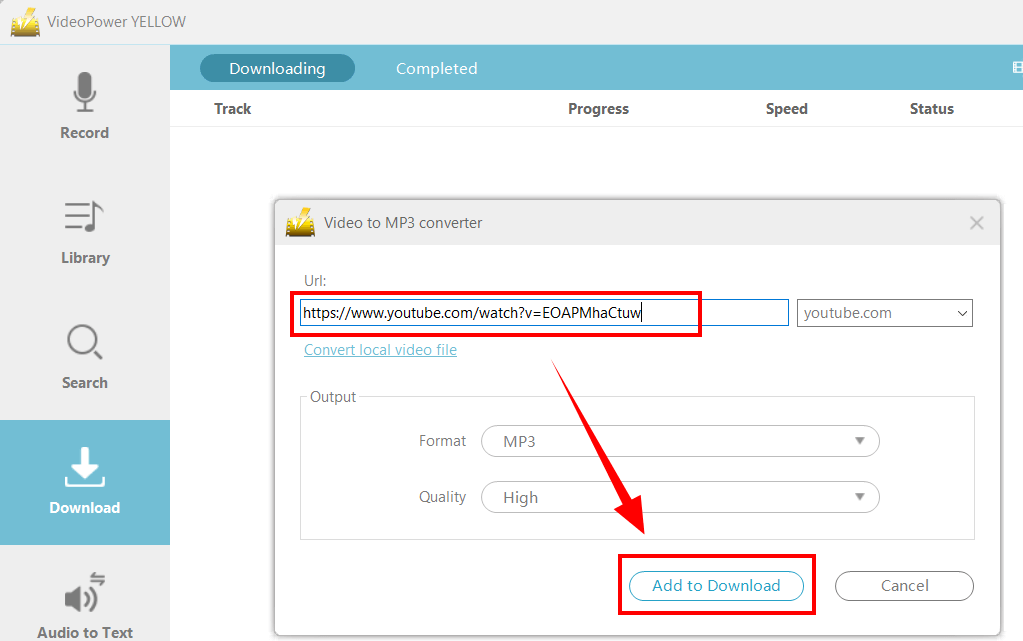
Step 3: Downloading
After this, you will automatically be redirected to the downloading queue. Wait a few minutes until your download is complete.
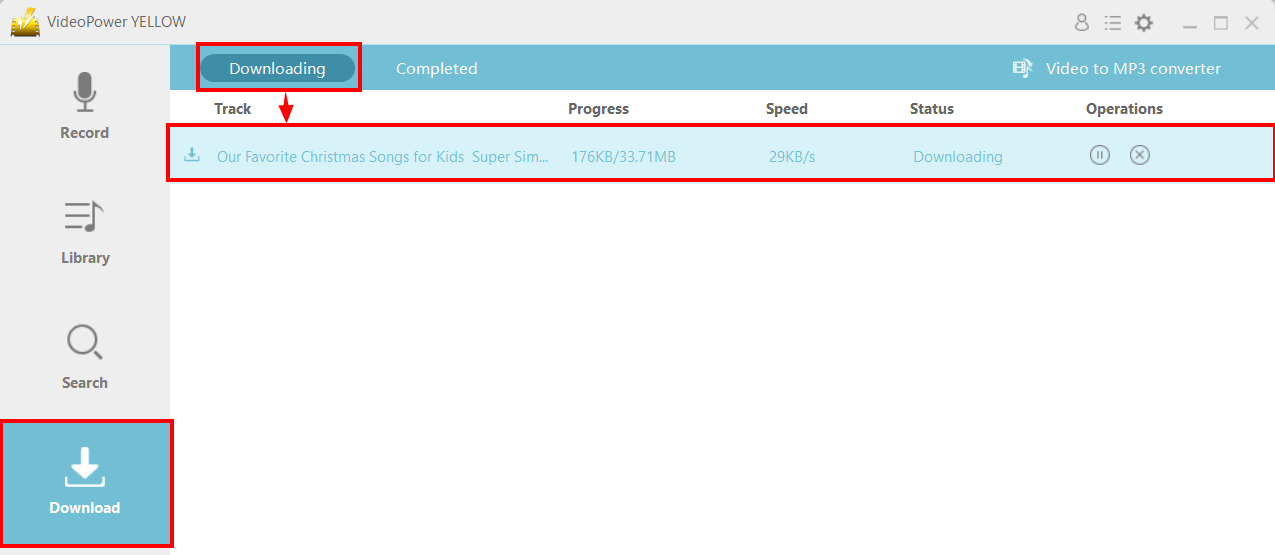
Step 4: MP3 Download Complete
The download is now complete. Double click the file to toggle auto-play using the built-in audio player. You can also download more songs you like.
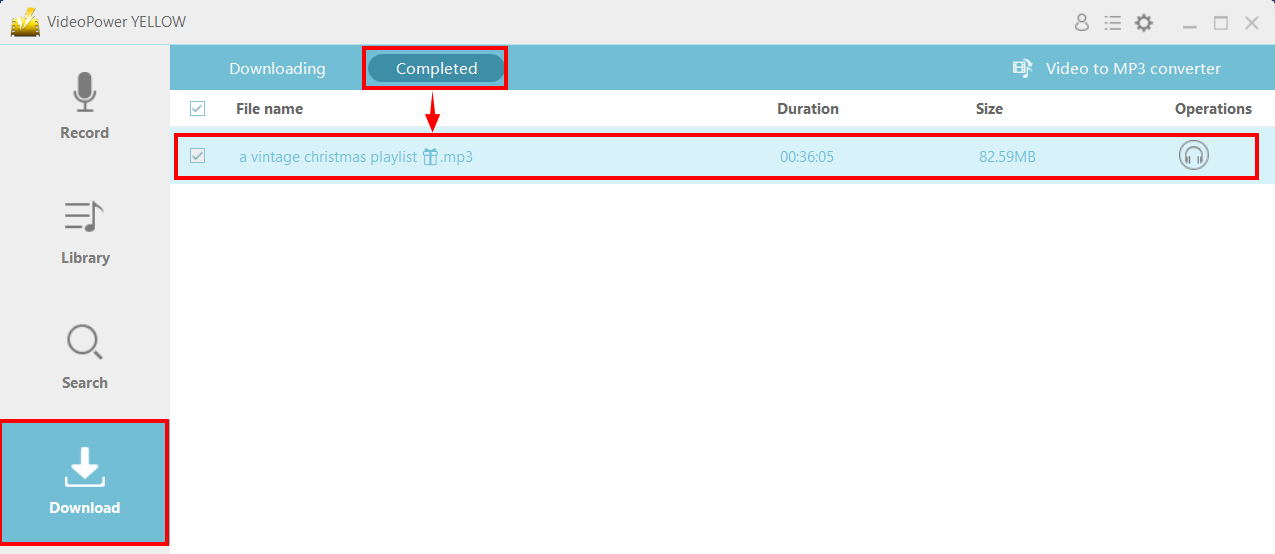
Method 2: Children’s Christmas Music on YouTube Record
Step 1: Begin Recording
Open VideoPower YELLOW and click on the Record Tab. Then, click the Record button (red button) to start recording.
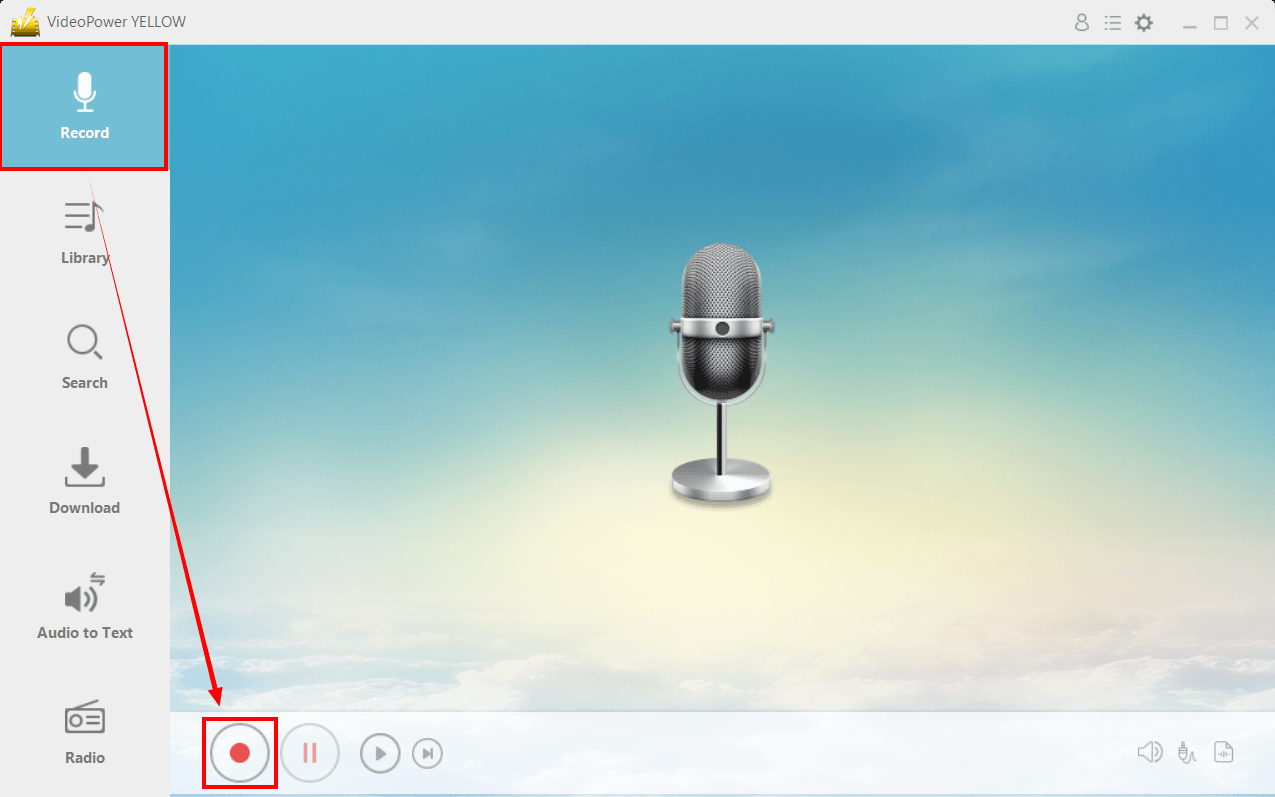
Step 2: Play Music Source
After clicking the recording button, immediately go back to your browser and play the video to begin audio recording.
The software uses internal audio recording so make sure that the only browser playing sounds is the one you’re trying to record. It also does not include external noises on its audio recording.
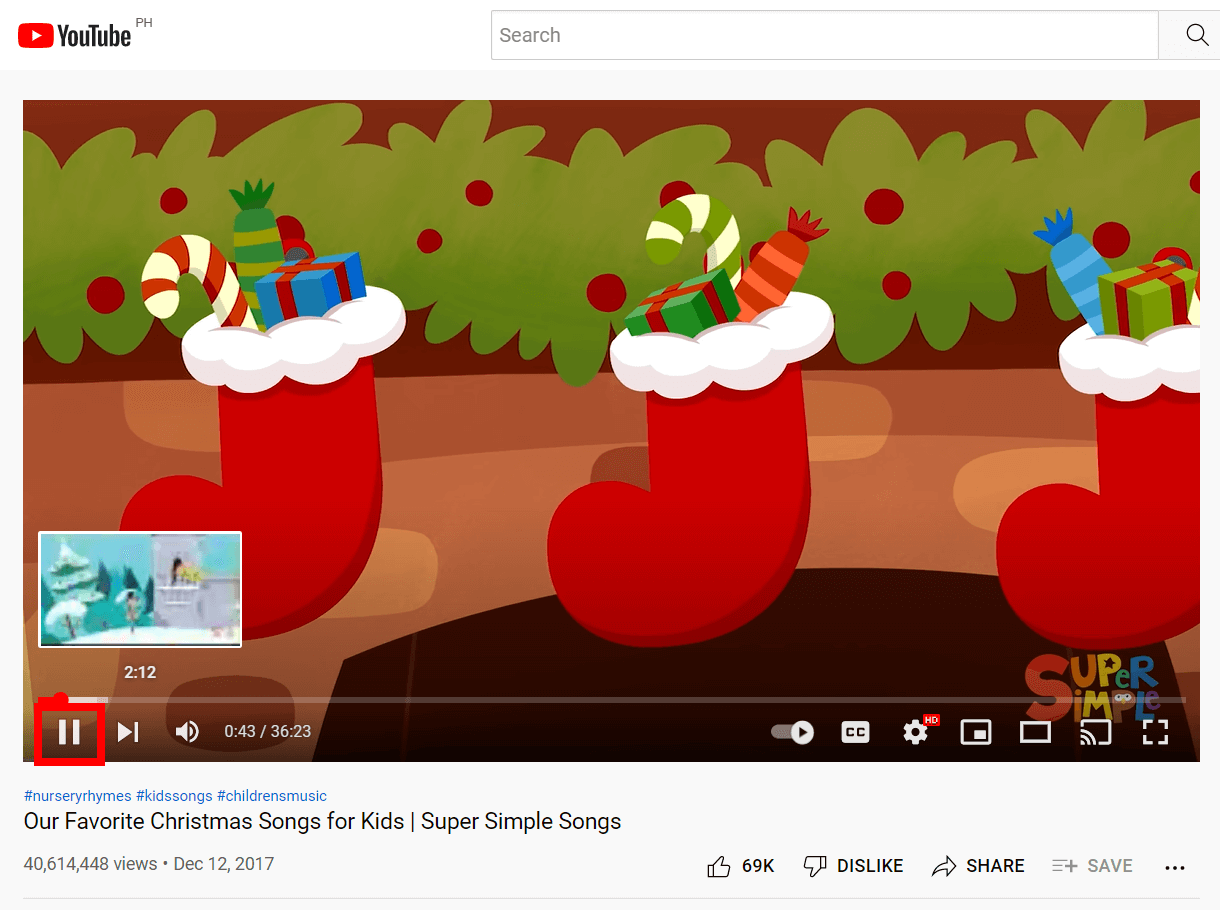
Step 3: Record Complete.
When the video is finished, click the stop button on the Recording Tab. It will automatically save the recorded files as Track. You can also see your recorded track by clicking the Library Tab.

Conclusion
In just four simple steps of downloading anyone can easily use VideoPower YELLOW . By doing the children’s Christmas music YouTube download, you make your family and kids excited for the special day. It helps everyone prepare and pump up their festive spirit to ease stress and makes the atmosphere more lively and joyful.
By using the software, you will have one less problem to worry over this holiday season. Now you can play your downloaded christmas music on your device or from your car, play it loud and make your family bonding count.
ZEUS series can do everything that VideoPower YELLOW can do and more, the interface is almost the same.
Check out NOW! Start easier with more affordable prices!
Leave A Comment