 Most people have a wrong understanding when they hear the term “Indie music”. Independent music or commonly known as Indie music is not a genre. It is actually a music that is produced independently by artists without the help of any record labels.
Most people have a wrong understanding when they hear the term “Indie music”. Independent music or commonly known as Indie music is not a genre. It is actually a music that is produced independently by artists without the help of any record labels.
A number of bands represent Indie music such as Modest Mouse, Bon Iver, The Smiths, and many more. In the year 2021, we were given fresh Indie music to listen to. You better check out the 2021 Indie Music playlist or download Indie Music videos playlist of 2021 with VideoPower RED or ZEUS.
Download the free trial version below to start your music download!
With the Free version of Music Downloader, you can download one music at a time and can download up to 3 minutes. For unlimited and simultaneous music downloading, please upgrade to the full version.
ZEUS can do what the VideoPower YELLOW can do and more with an almost similar interface.
Check out NOW! Start easier with more affordable prices!
VideoPower RED (will jump to videopower.me) is a great tool that helps you to easily download the whole playlist from YouTube. Its copy and paste URL function automatically detects all videos in a playlist and gives you an option to download all or select specific videos to download. You can also download Indie folk music, download Indie rock music, or any genre using the software’s batch downloader tool and paste multiple URLs to download at once.
Method1: Copy and Paste Playlist URL
Step 1: Copy music playlist URL
Open your web browser, go to YouTube and search for an Indie music playlist to download. Once found, open it and copy the URL from the top address bar.
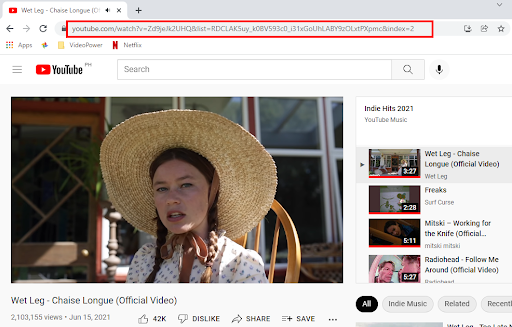
Step 2: Set download type
Before you begin downloading, set first your preferred download type. To do this, just launch VideoPower RED, go to the “Download” menu screen, click the Download Type” button, and select “Audio” or “Video”. Set to “Audio” if you want to download Indie Music in MP3 or set to “Video” to download in MP4 format.

Step 3: Paste the copied URL
Then on the same function screen, click the “Paste URL” button to paste the copied URL.

Step 4: Select videos to download
A new window will open containing the list of all videos from the playlist. Click check to select video/s to download. You can also click check the “Select All” option to download all the videos. Once done, click the “Add to Download” button to begin downloading.
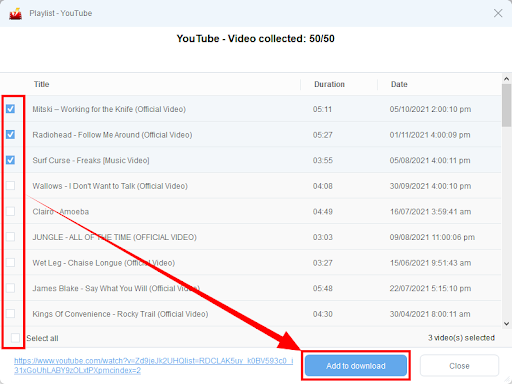
Step 5: Begin downloading
All music videos added to download will be added to the download queue. You can check the download progress under the “Downloading” tab.
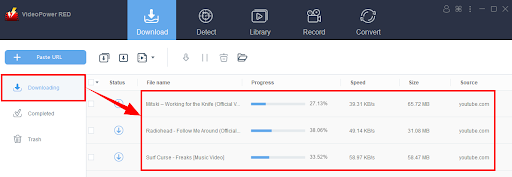
Step 6: Playlist download complete
If the download is completed, it will be moved under the “Completed” tab. To manage the downloaded music files, just right-click the file to see the dropdown list of all available options.
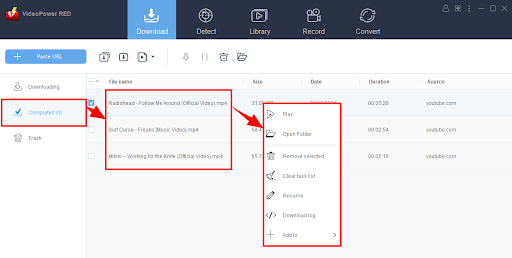
Method2: Batch Download
As an alternative to the method above, you may also download multiple music files at once using the batch download tool.
Step1: Set download type
Under the “Download” function screen, click the “Download Type” button. Select your preferred download type to video or audio. In this example, we will set it as “video”.

Step2: Open batch download tool
Beside the “Paste URL” is the “Batch Download” tool. Click to open the tool’s window.

Step3: Paste URL
Then paste all the music URLs you want to download (1 URL per line) by clicking the “Paste URL” button. You can also paste the URL using the shortcut keys “Ctrl+V. Once done, click the “OK” button to begin downloading.
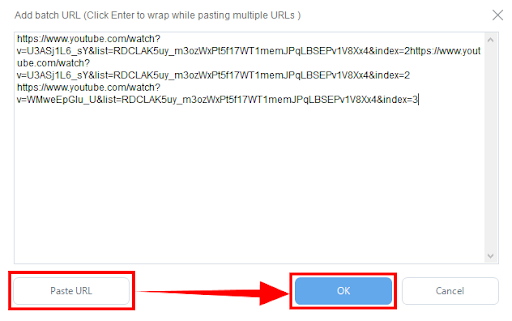
Step4: Begin downloading
All pasted URLs will be processed to download under the “Downloading” tab.
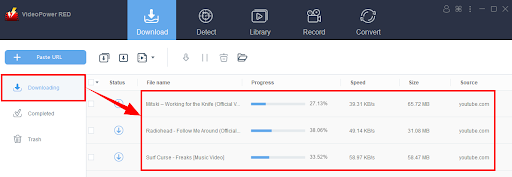
Step5: Batch download complete
All downloads completed will be moved under the “Completed” tab. Right-click the downloaded file to see more options.
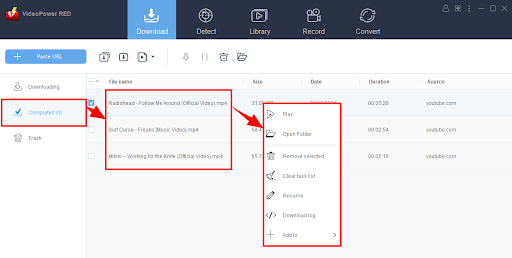
Conclusion
Most artists working for Indie music turned out to be the most talented ones and produces interesting works. It’s similar to DIY music-making in that it typically includes indie sounds recorded at home. As a result, it’s less expensive and more unusual.
Listen to 2021 Indie music hits and enjoy! Download Indie music videos for offline streaming too using VideoPower RED. Its downloading capability is not limited to YouTube as it can also download from 1000+ more sites. Try to check its added functions too such as the converter tool, built-in video editor, library, and many more.
ZEUS series can do everything that VideoPower YELLOW can do and more, the interface is almost the same.
Check out NOW! Start easier with more affordable prices!
Leave A Comment