
Kids Christmas songs are a great way to teach children about the values of the Holidays. In a religious aspect, people celebrate the birth of Christ, while others use this time to celebrate and cherish their loved ones. One of the things kids remember about Christmas are the gifts that people give to each other.
For some it’s the cooking of holiday meals like ham, turkey and fruity desserts. The holiday season is truly a magical time especially for children. You can find kids’ Christmas songs on Youtube. They can be heard at malls, cafes, hotels and every conceivable place where they can publicly play Rudolf the Red Nose Reindeer.
Give yourself nostalgia about your childhood and download the kids Christmas songs, you can try to use VideoPower YELLOW or ZEUS as downloading tools. Downloadwith VideoPower YELLOW (will jump to videopower.me) to teach your kids great joy this holiday season.
Download the free trial version of VideoPower YELLOW by clicking the link below.
ZEUS can do what the VideoPower YELLOW can do and more with an almost similar interface.
Check out NOW! Start easier with more affordable prices!
VideoPower YELLOW is a software where you can download, search and record audio with the use of links, keywords, and online videos. The converter allows you to convert audio files to better accommodate your built-in media player, and you can even burn CDs for times when you need it. It’s easy-to-use and great for your computer!
The Best Way To Download Children’s Christmas Songs
Method 1: Copy and Paste URL
Step 1: Copy The Kids Christmas Songs URL
Using your PC browser, go to Youtube and search for kids Christmas songs you want to use for your edits. Copy the URL of the video.
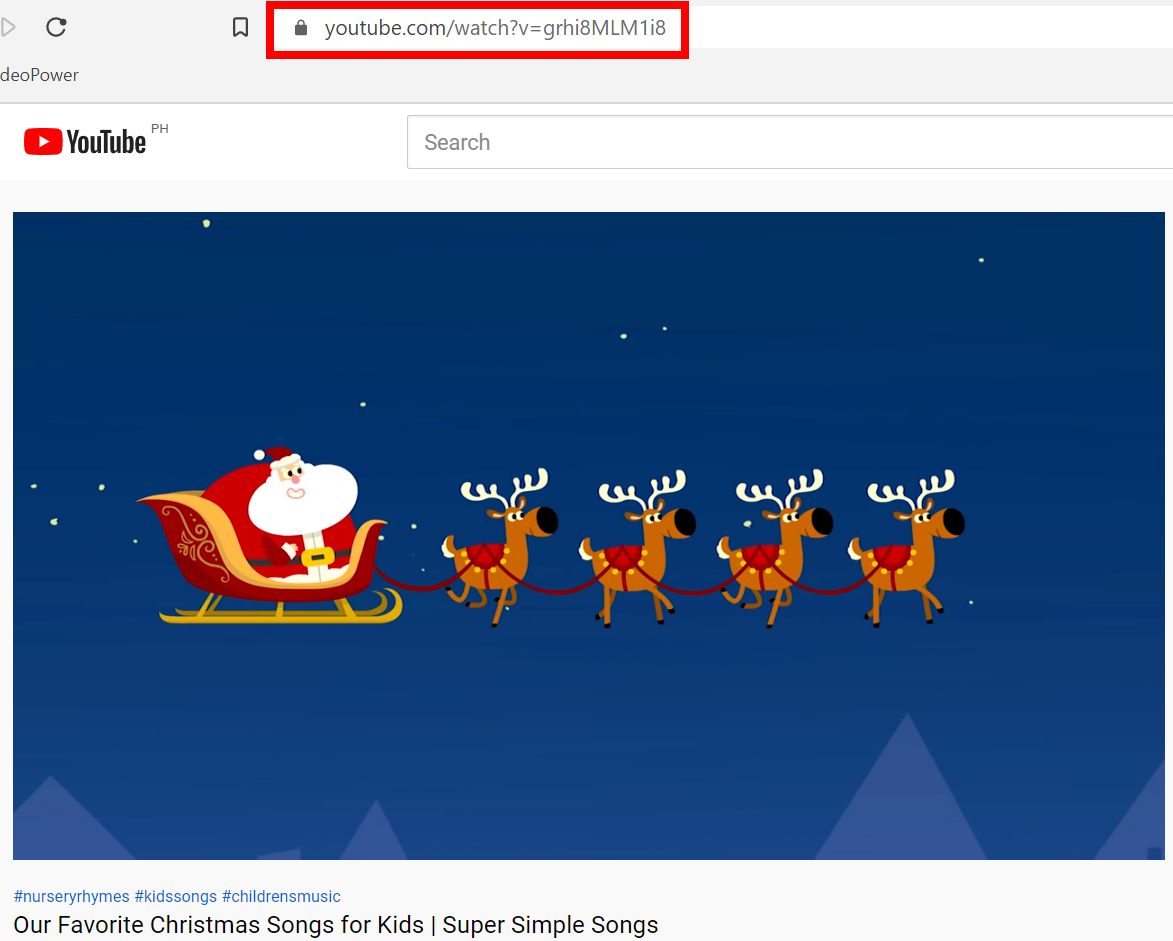
Step 2: Paste The Copied URL
Launch VideoPower YELLOW and go to the “Download” tab. Click the “Video to MP3 converter” button found on the upper right corner.
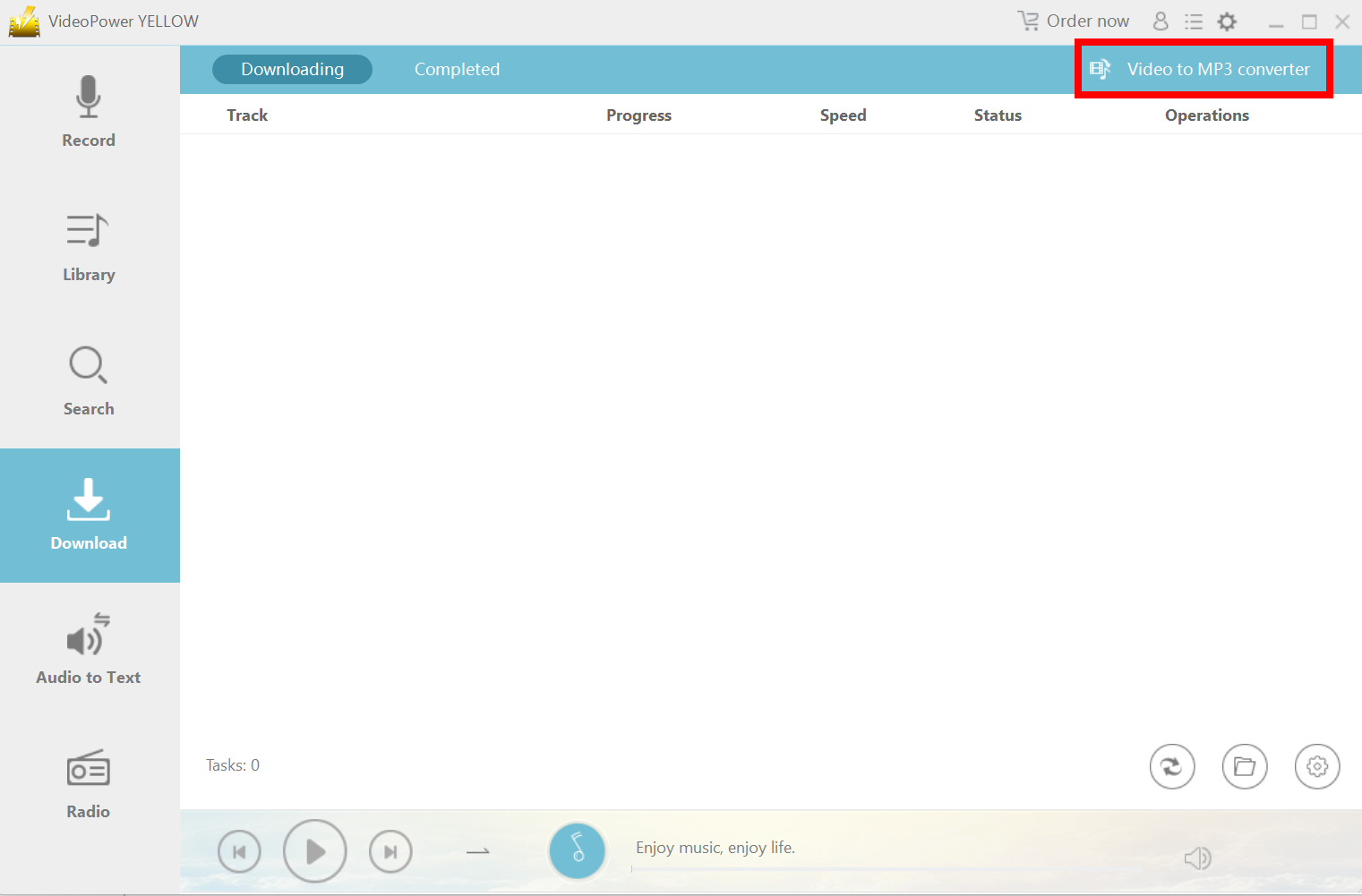
A box will appear where you can paste your video URL. Click “Add download” to download the video from the link.

Step 3: Kids Christmas Songs Download
The download will show in the “Downloading” section. Wait for the download to finish.

Method 2: Record Songs
Step 1: Prepare Video
Using your PC browser, go to Youtube. Load the kids Christmas song you want to record to avoid any loading issues.

Step 2: Set The Record Audio Input
Select the Record menu in your VideoPower YELLOW. Set audio to system audio to prevent external noise from playing in the background.
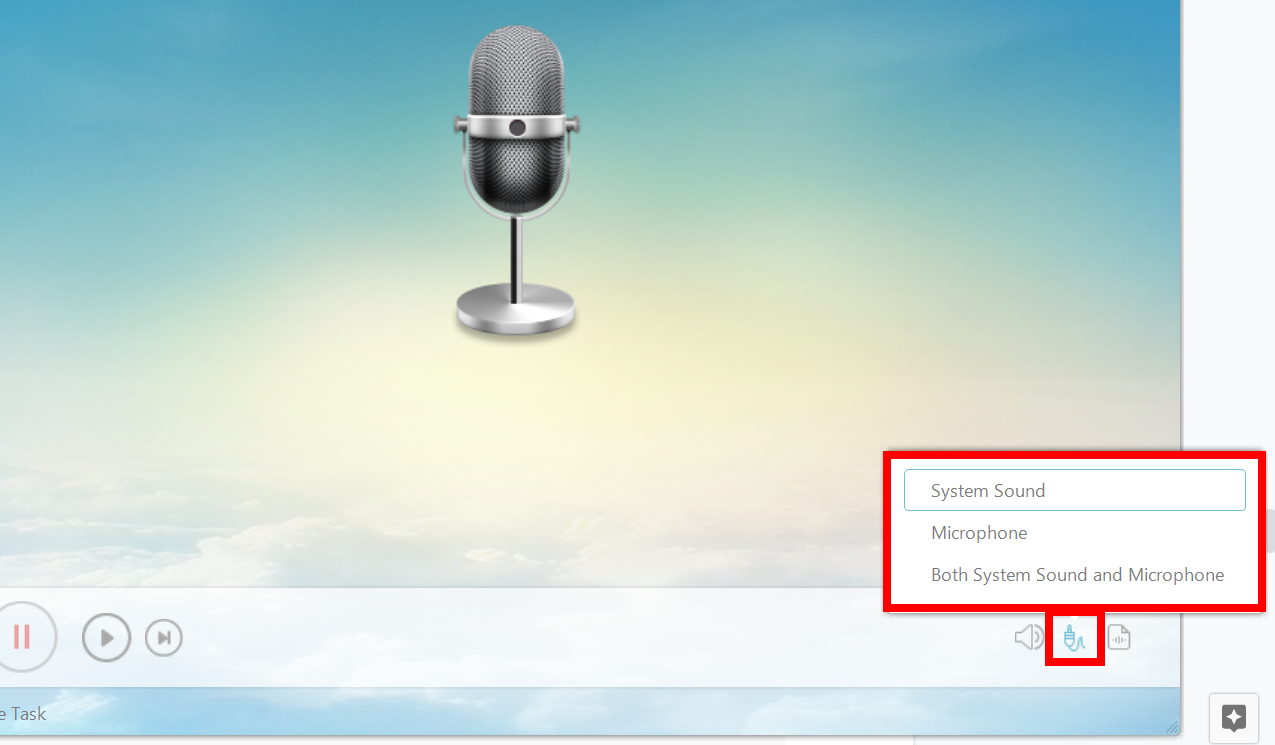
Step 3: Begin recording kids Christmas songs
On the control panel press the red button to start recording.
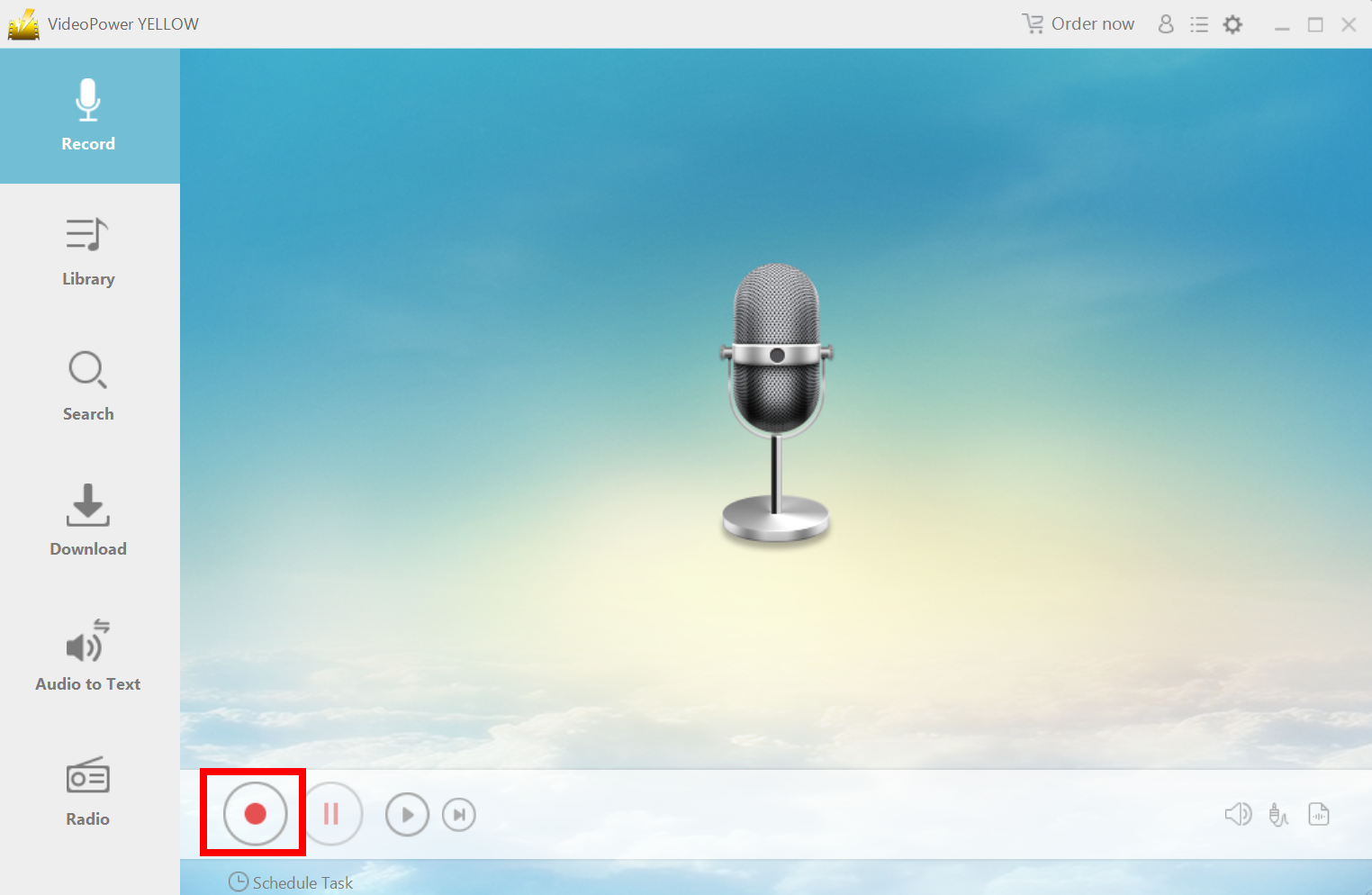
Play the song in the background and let the software capture the tone.

Step 4: Finished Recording Kids Christmas Songs
You can press the stop button as soon as the music is over. An icon appears in the box and you can click that to open the file location. The software will automatically save the title, artist and album name if it can be detected.
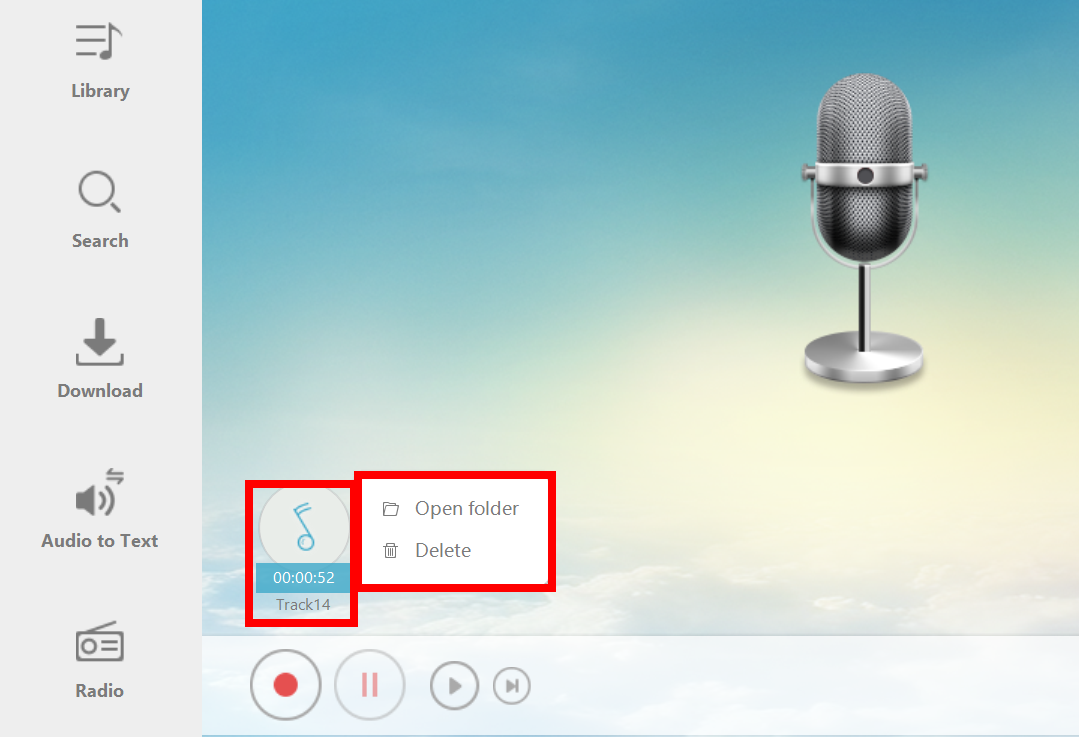
Conclusion
When you are young, the holidays are a magical time for you and your family. There are gifts, and you have time to spend with each other. This is truly the best time to celebrate any holiday. And because most kids grow up and learn about the world, they can learn all about the holidays by downloading kids Christmas songs with VideoPower YELLOW. Those songs are educational, fun and easy to listen to, so try it now!
ZEUS series can do everything that VideoPower YELLOW can do and more, the interface is almost the same.
Check out NOW! Start easier with more affordable prices!
Leave A Comment