
Today, music is used for various activities such as working, learning, dancing, and other energy-intensive activities. But some music is better suited for recreational activities such as relaxation, rest and sleep. Music can affect your mood depending on the tone, melody and lyrics. Heavy metal can get you pumped up and ready to fight, while soothing piano or lo-fi music.
This is because lower tempo music can synchronize with your heartbeat. When your heart is in a slow beat it will help you relax as the blood flows at a regular rate. Other types of relaxation sounds are often used for white noises. These sounds can be the noise of forests, oceans and waterfalls.
Waterfall relaxation music in mp3 download is often heard in hotel spas or lobbies to stimulate a relaxing atmosphere. People often associate nature with vacations and inner peace so it is thought to be used in these places.
Download relaxation music, you can try to to use VideoPower YELLOW or ZEUS as downloading tools. With VideoPower YELLOW (will jump to videopower.me) you can use this to rest like a responsible adult. Download free relaxation music from Youtube with the VideoPower YELLOW free trial version by clicking the link below!
ZEUS can do what the VideoPower YELLOW can do and more with an almost similar interface.
Check out NOW! Start easier with more affordable prices!
Download relaxation music with VideoPower YELLOW to give yourself a break and find your inner peace. VideoPower YELLOW is software where you can download music through links, and searches. Recording from your computer is possible with this software. You can also convert audio for your media player needs and burn CDs for outdoor relaxation days.
Method 1: Copy and Paste Relaxation Music URL
Step 1: Copy The Relaxation Music URL
Using your PC browser, go to Youtube and search for relaxation music that you want to use for your session. Copy the song URL.
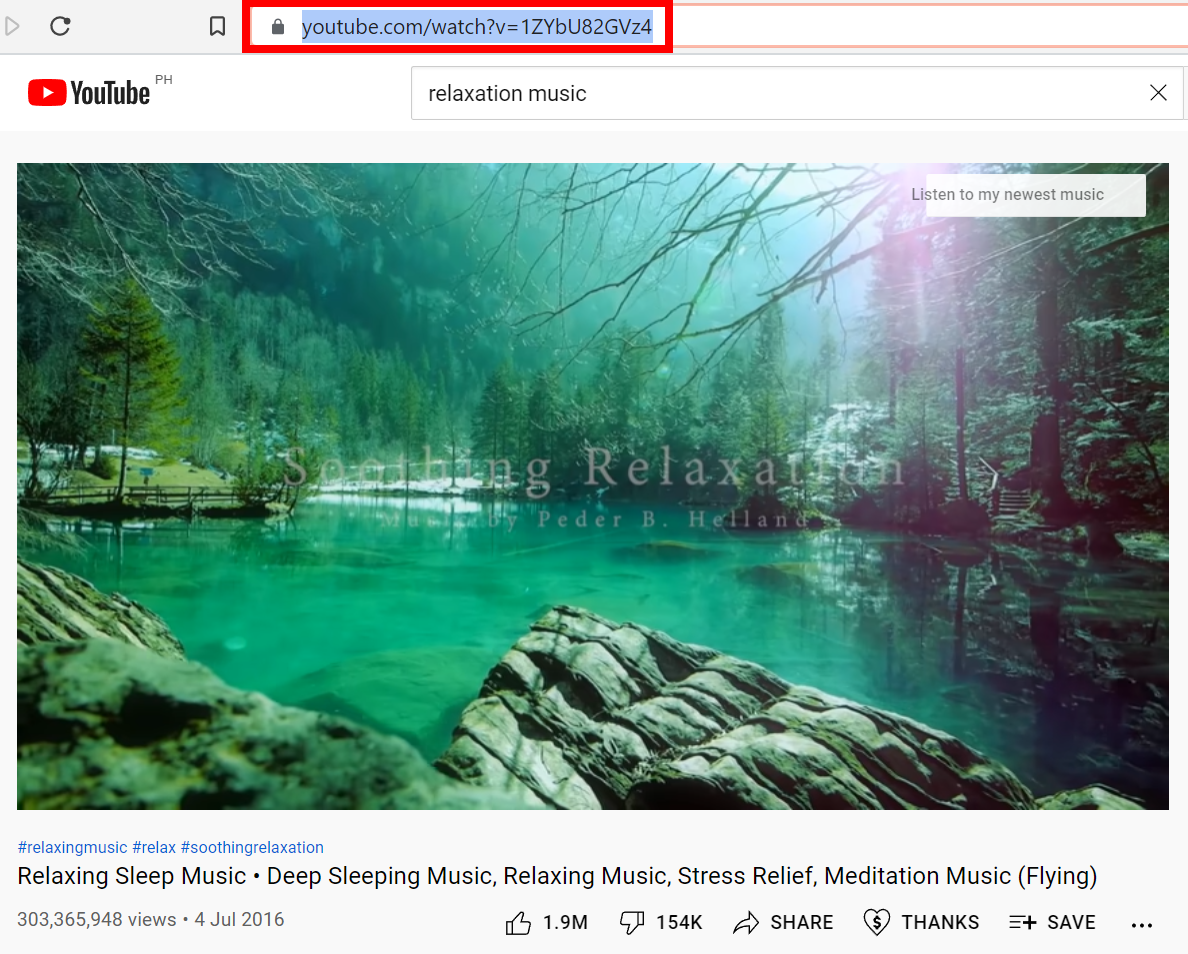
Step 2: Paste The Copied URL
Launch VideoPower YELLOW and go to the “Download” menu. Click the “Video to MP3 converter” button located in the upper right corner.
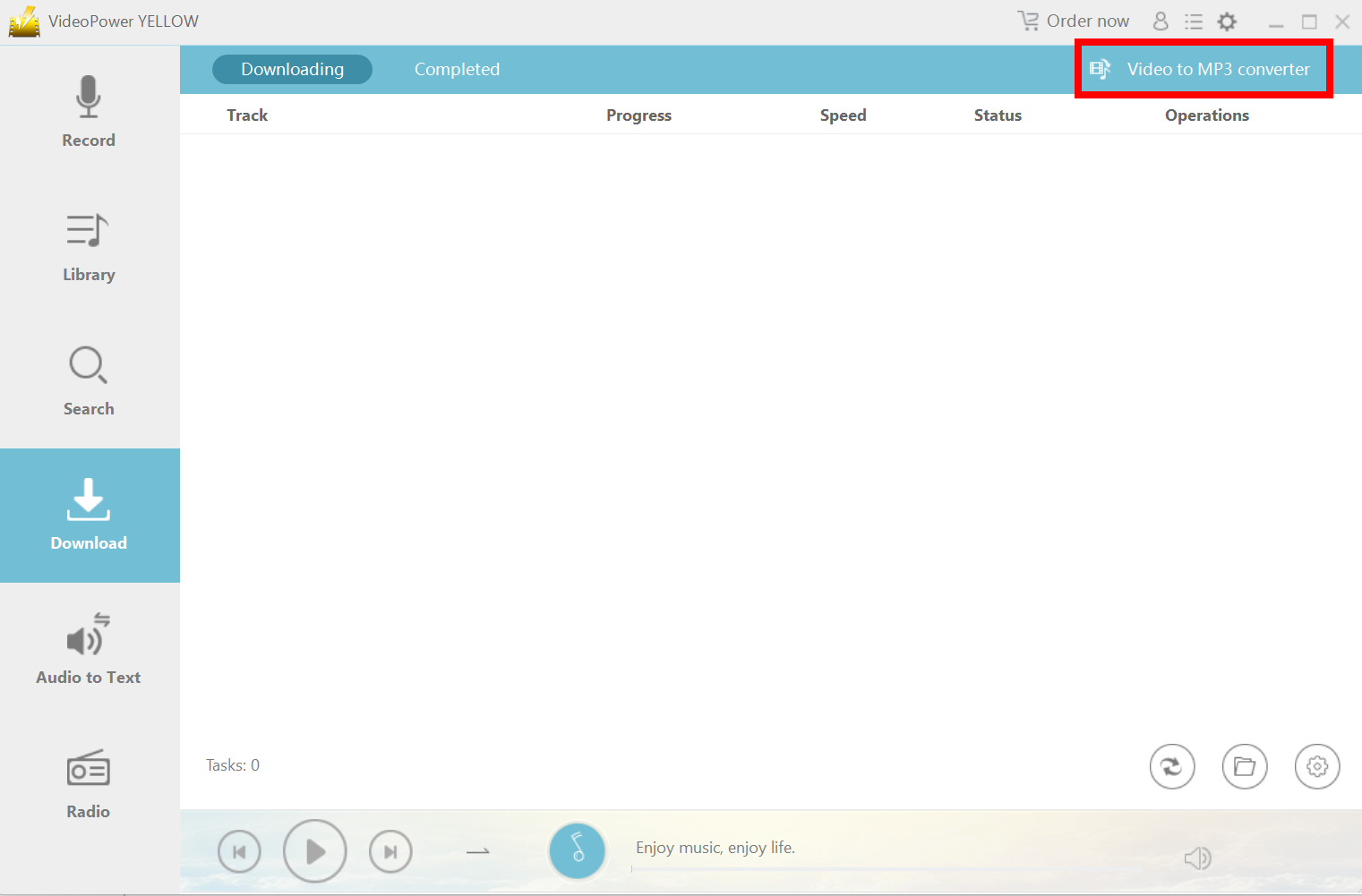
A box will appear where you can paste your video URL. Click “Add download” to download the video from the link.
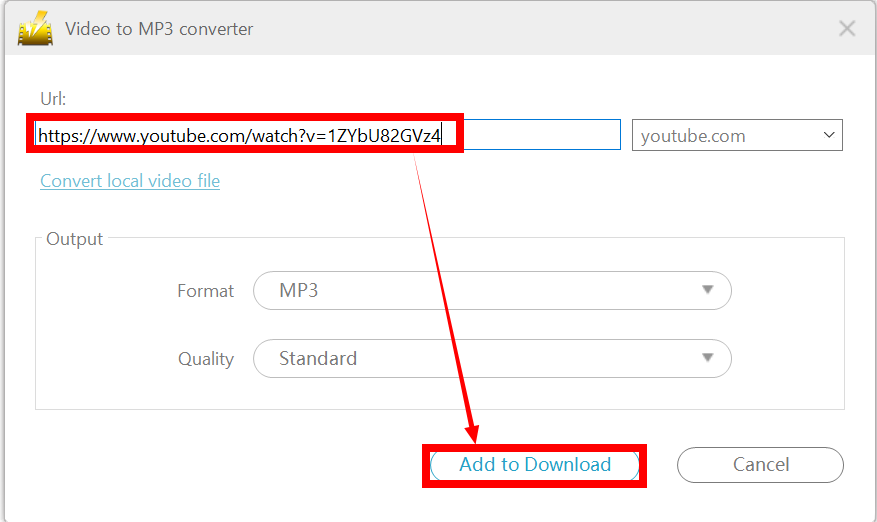
Step 3: Download Music
The download will be displayed in the “Download” tab. Wait for the download to finish.
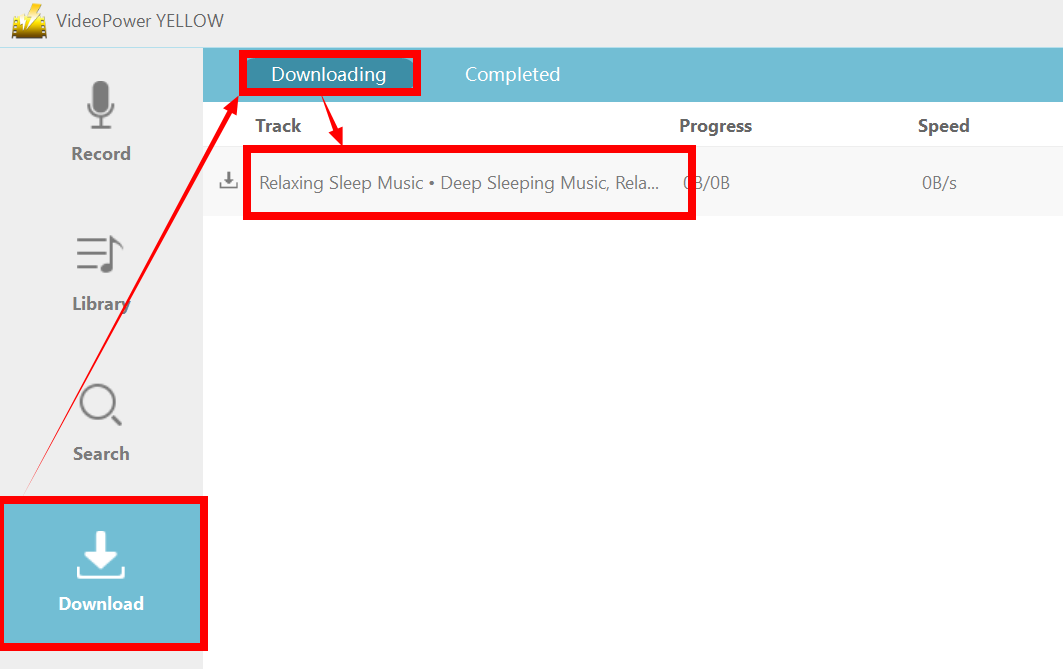
Method 2: Recording Relaxation
Step 1: Set The Record
Select the “Record” menu in your VideoPower YELLOW. Set audio to system sound to prevent external noise from playing in the background.
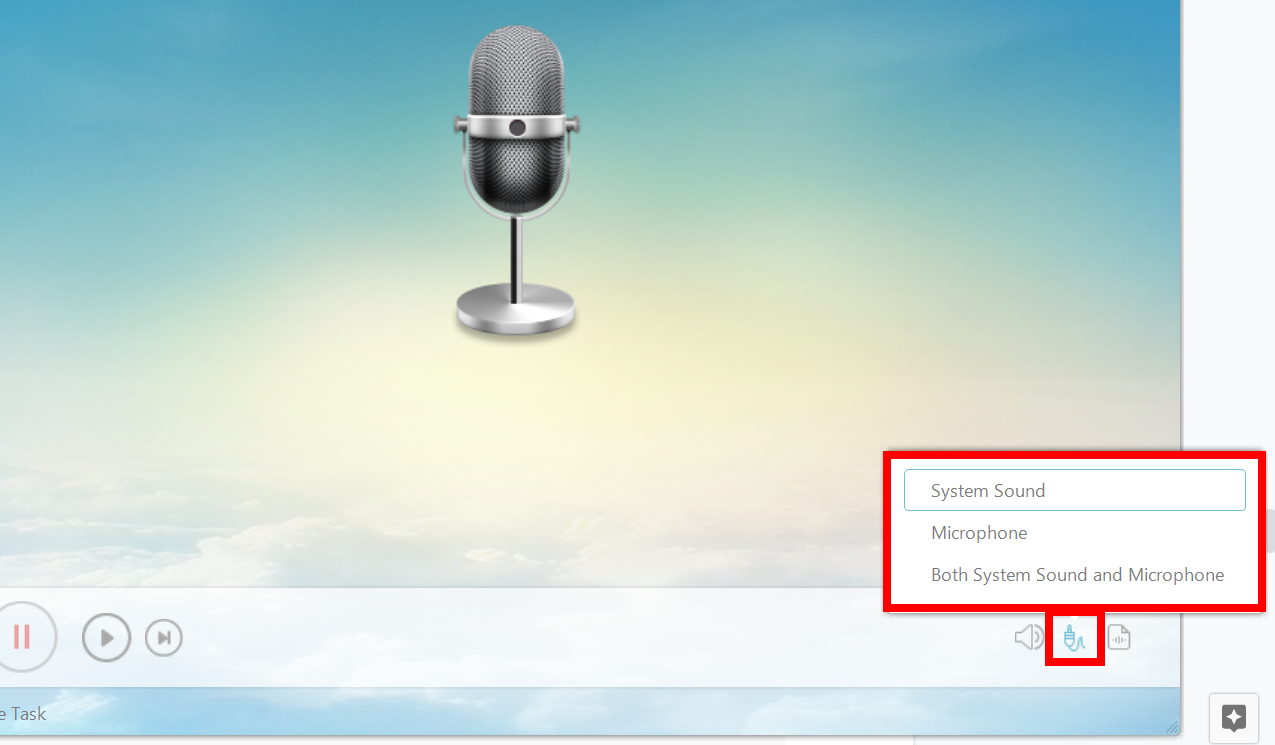
Step 2: Start Recording
On the control panel press the red button to start recording.
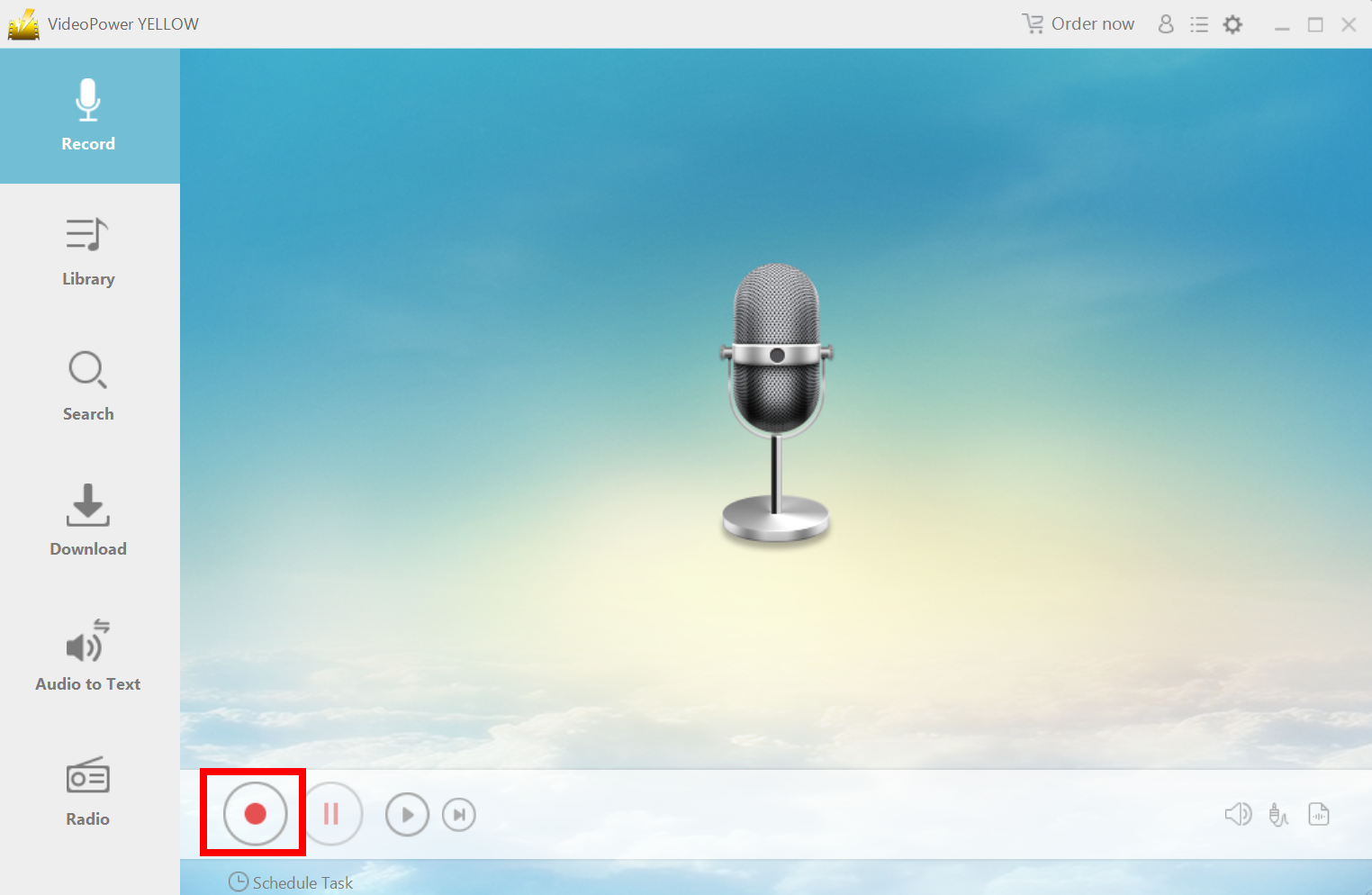
Play the song in the background and let the software capture the tone.
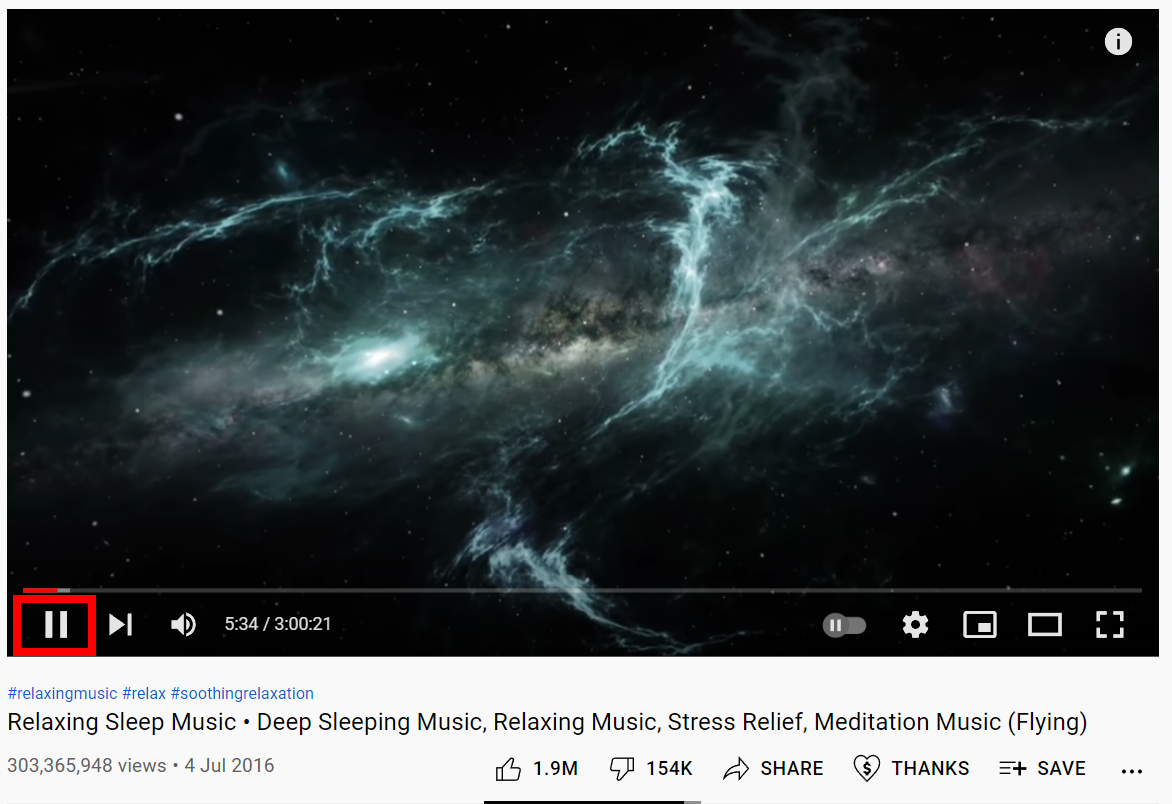
Step 3: The Recording Is Over
You can press the stop button as soon as the music is over. An icon appears in the box and you can click that to open the file location. The software will automatically save the title, artist and album name if it can be detected.
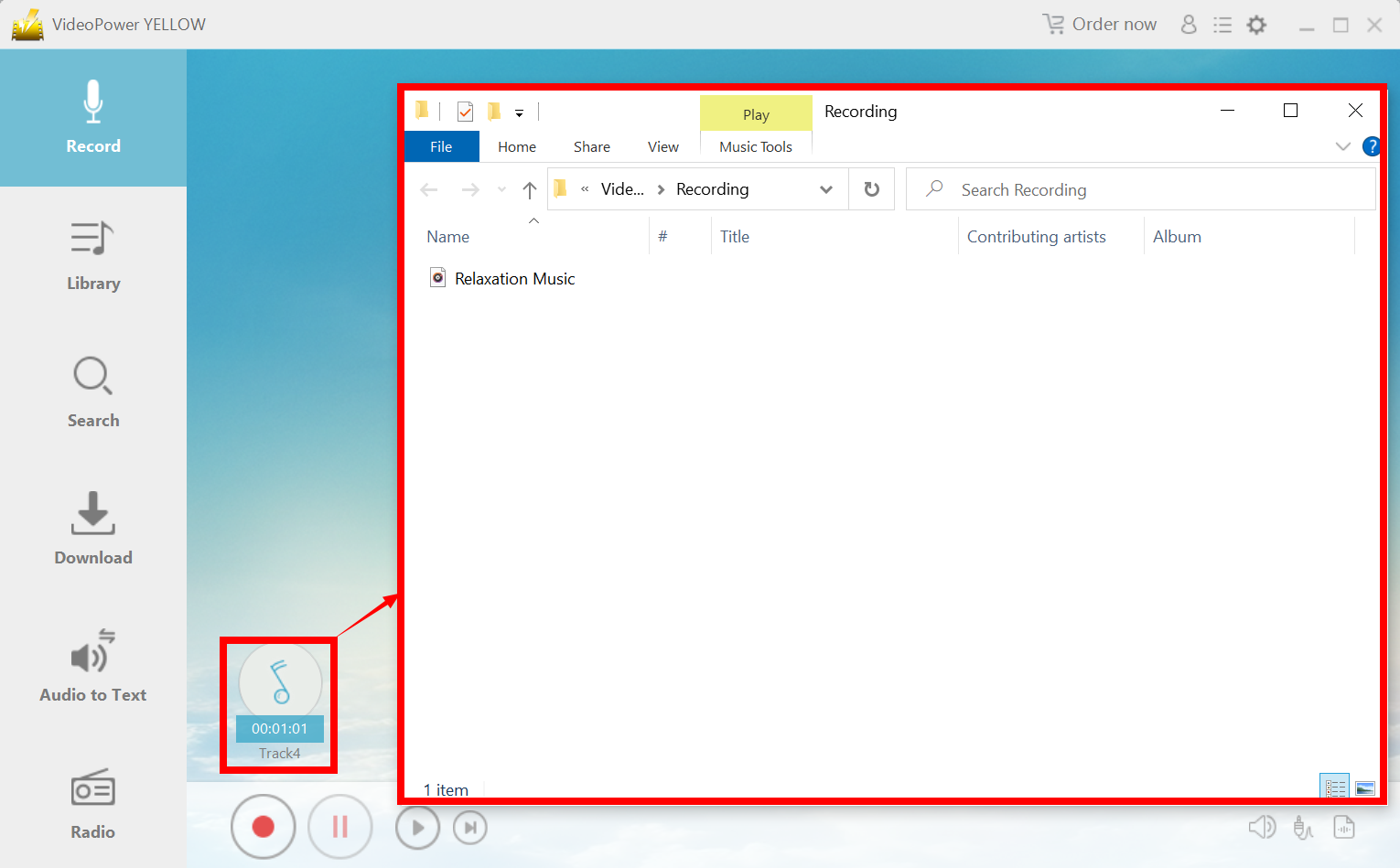
Conclusion
Relaxing music can tie your perfect day-off together. It keeps things mellow and you will enjoy your day with sweet sounds. Try having soft piano or jazz music in the background as you read, or playing acoustic instruments combined with the sounds of nature to make you feel like a spa.
ZEUS series can do everything that VideoPower YELLOW can do and more, the interface is almost the same.
Check out NOW! Start easier with more affordable prices!
Leave A Comment