
If you have a song that won’t get you out of your head, you tend to find yourself humming a catchy song ten times. It may be annoying for some, but for us we advise you to be more vocal about the song. A song will not be lost unless you continue to listen to the song as long as you are tired of listening to it.
“But why would you try to do that?” A question from a reader. Studies have shown that if you always play the song, the beauty of the song will disappear. You will never love it again and you will forget it. If you don’t listen to the song, you will often hear it in your head which is why you can’t help but remember it.
Sing along music videos are notorious for giving you songs you will never forget. Not only are they attractive in terms of music, but they are firmly in your brain because they also have a visual stimulus. “Music Videos” tends to stay in your brain for a long time because it’s beautiful and has great lyrics.
Disney Sing Along Music Videos is known to be stuck in your head. So instead of avoiding chaos, why not deal with it! Download Sing Along Music Videos so you can satiate your brain’s craving. You can try to use VideoPower RED or ZEUS as downloading tools. Use Videopower RED (willll jump to videopower.me) to forget the old song in your head.
Download music videos from Youtube by using the free trial version of VideoPower RED below!
With the free trial version, users are limited to download one video/audio at a time and can record up to 3 mins. To lift all limitations, you can upgrade to the full version.
ZEUS can do what the VideoPower YELLOW can do and more with an almost similar interface.
Check out NOW! Start easier with more affordable prices!
Videopower RED is a video software that allows you to download videos via links via the “Copy and Paste URL” method or the auto detection method via embedded browser.
How to Download Sing Along Music Videos
Method 1: Copy and Paste The Music Video URL
Step 1: Copy The Music Video URL
Using your PC browser, go to Youtube and search for a Sing along music video. Copy the video link.
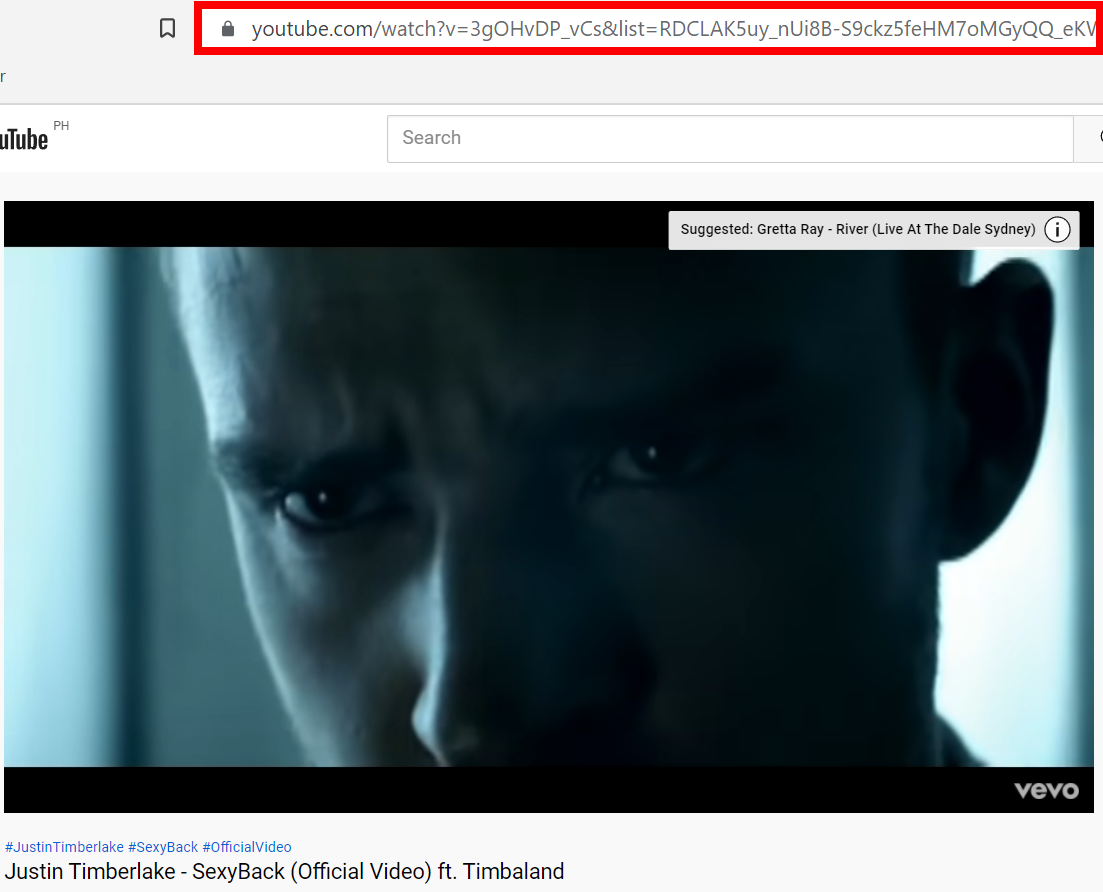
Step 2: Paste the Copied URL Of Sing Along Music Video
Launch VideoPower RED and go to the “Download” menu. Click the “Paste URL” button found on the upper left corner. The link will automatically be downloaded and it will queue up in the “Downloading” tab.

Step 3: Video Download Complete
When the download is complete, the downloaded file will automatically be moved under the “Completed” tab. Right-click to see other options such as “play”, “convert”, “open folder” etc.

Method 2: Screen Record Your Sing Along Music Video
Step 1: Go to embedded browser
Go to the “Detect” menu on your VideoPower RED. Open Youtube by typing in the browser bar. Find the video you are planning to watch.

Step 2: Click Download
The video on Youtube will automatically have a “Download” button. Click the button to download the “music video”.
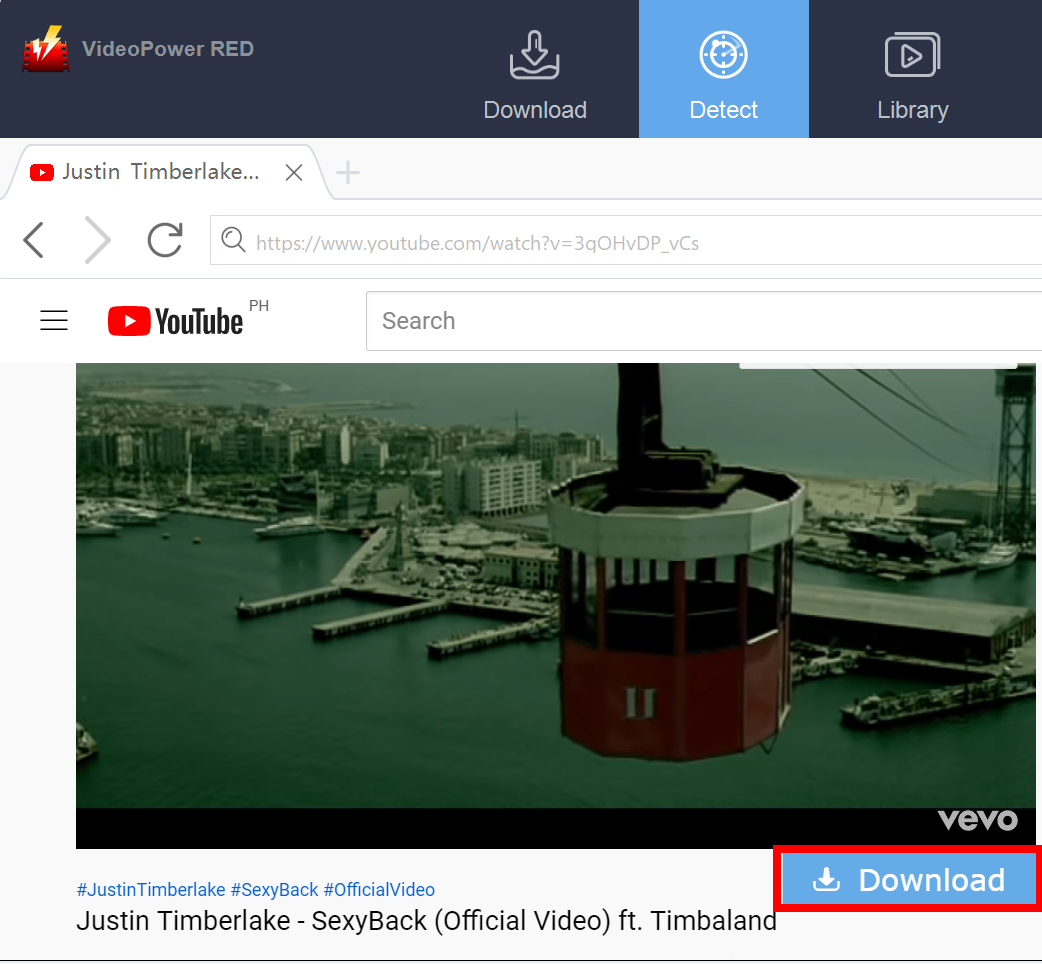
Step 3: Start Downloading Sing Along Music Video
Go to the “Download” menu and you’ll see the video processed in the “Downloading” tab.

Step 4: Download Sing Along Music Video Completed
Go to the “Completed” tab “Completed” to find the finished video. Right-click to have the option to play, convert, open folder etc.

Conclusion
To forget the song tha you can’t get out of your mind, listening to and singing the very song you want to remember. Listening often to the song will also get the pesky tune out of your head. Download Sing Along Music Video by using Videopower RED. Learn how the software works so you can download any music video or even the TV shows! Download the best music video downloader available today!
ZEUS series can do everything that VideoPower YELLOW can do and more, the interface is almost the same.
Check out NOW! Start easier with more affordable prices!
Leave A Comment