 All you need is love! Since February is love month, many couples are in love and showing their admiration for one another. On February 14, certain countries performed mass weddings to honor the occasion. So, on this special day, go above and beyond in expressing your love for your loved ones, including family, friends, and, of course, your partner. There are so many things you may do to make it the most unforgettable day of your life.
All you need is love! Since February is love month, many couples are in love and showing their admiration for one another. On February 14, certain countries performed mass weddings to honor the occasion. So, on this special day, go above and beyond in expressing your love for your loved ones, including family, friends, and, of course, your partner. There are so many things you may do to make it the most unforgettable day of your life.
Sadly, we don’t always remember to spread and celebrate love, even though we should do it every day since we are living in this chaotic world. So, if you want to be motivated and feel true love, you’ll need a music that touches your heart! You should use a powerful application like VideoPower YELLOW or ZEUS to Download Valentine Song.
Download it now!
Use the free trial edition of the software to try its feature in downloading and recording for up to one minute. If you happen to enjoy it, then, lift its limitation.
ZEUS can do what the VideoPower YELLOW can do and more with an almost similar interface.
Check out NOW! Start easier with more affordable prices!
The greatest downloading and recording tool is the VideoPower YELLOW (will jump to videopower.me) is in here! This tool will give you a music that is already in an MP3 format. It also has other formats like OGG, WMA, WAV, and FLAC suitable for your devices. Download Valentine Playlist MP3 Songs now using this software!
Method 1: Download Music Playlist
Step 1: Set Format
Make sure to download your music straight away to MP3 format. To do this just open the software and click the “Settings” icon.
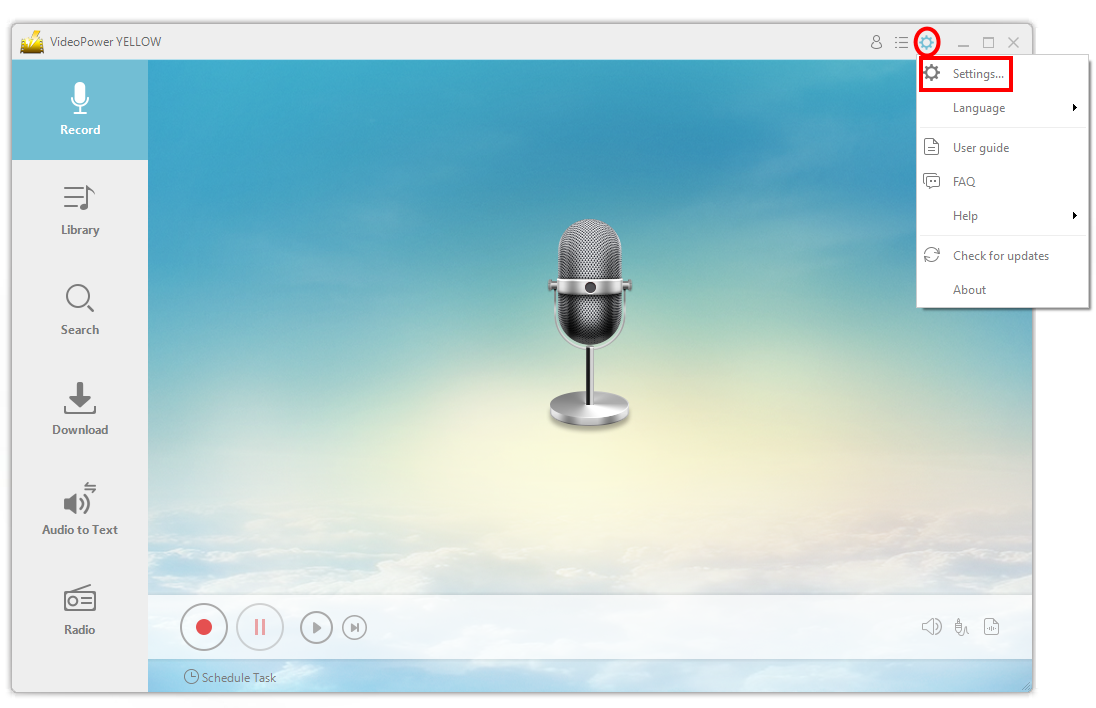
Then a new window will display. Click the “Record Settings” button and set the “Format to MP3”. Lastly, hit the “OK” button to save changes.
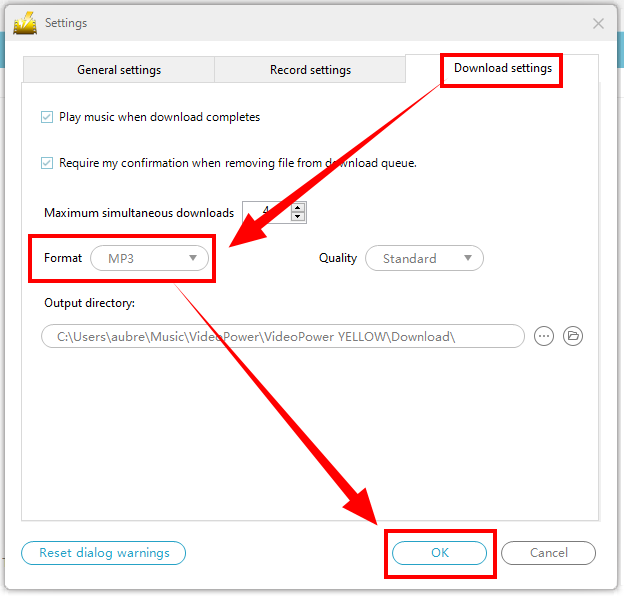
Step 2: Search Music
Click the “Search” button and type in the valentine’s day music playlist. Results will then show off on your screen.
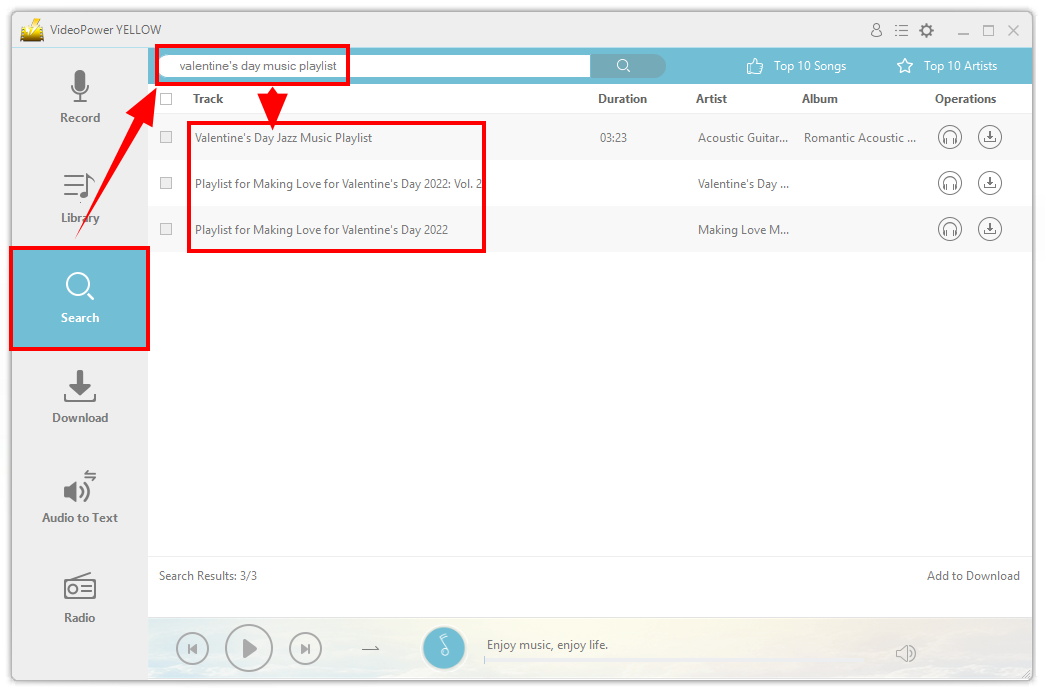
Step 3: Download the Playlist
Put a checkmark inside the box for the music you want to be downloaded. Then, once you have chosen, click the “Add to Download” button.
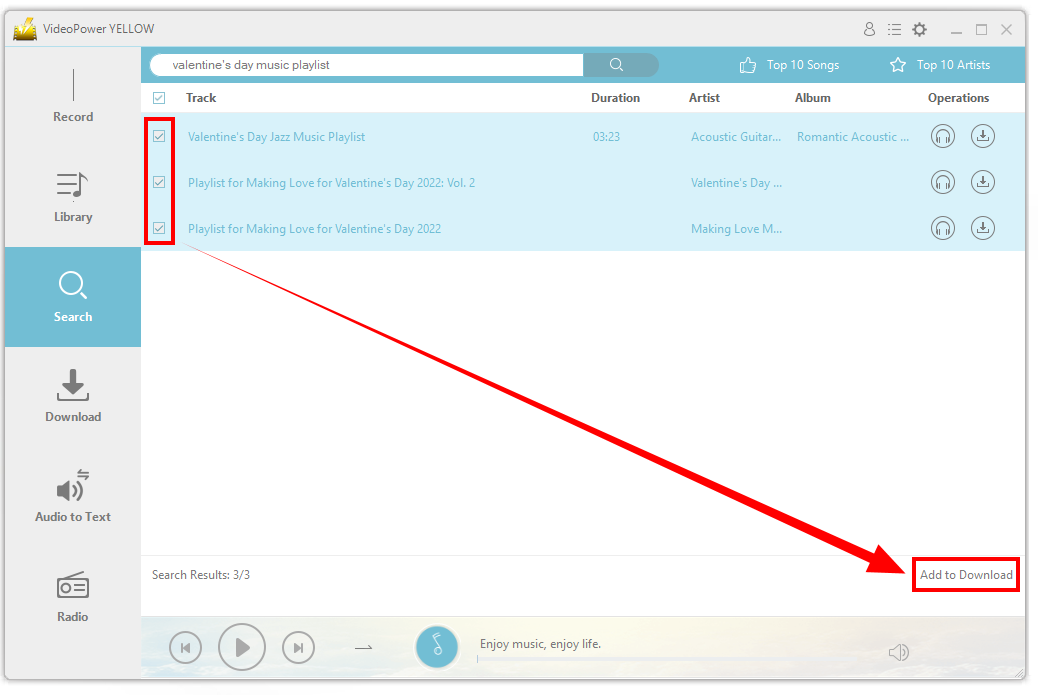
Step 4: Music Playlist Downloading
Click the “Download” button then under the “Downloading” tab, all the music playlists you wish to download will be in the queue.
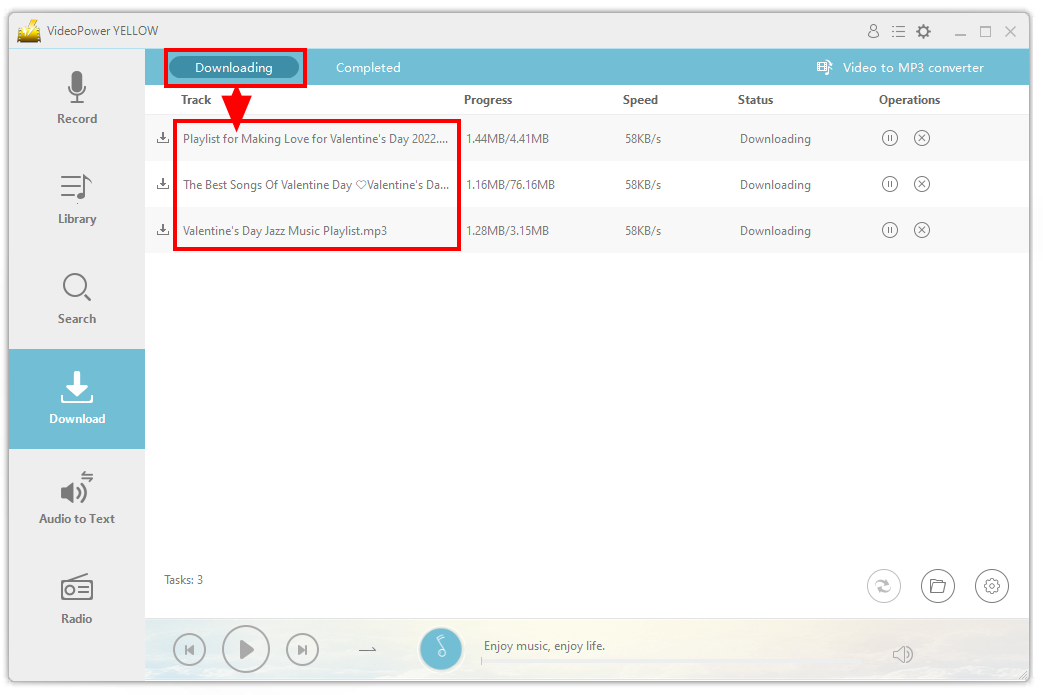
Step 5: Playlist Music Download Complete
At the right side of the “Downloading” button, click the “Completed” tab to see all the music you downloaded. Right-click the file if you wish to see more options.
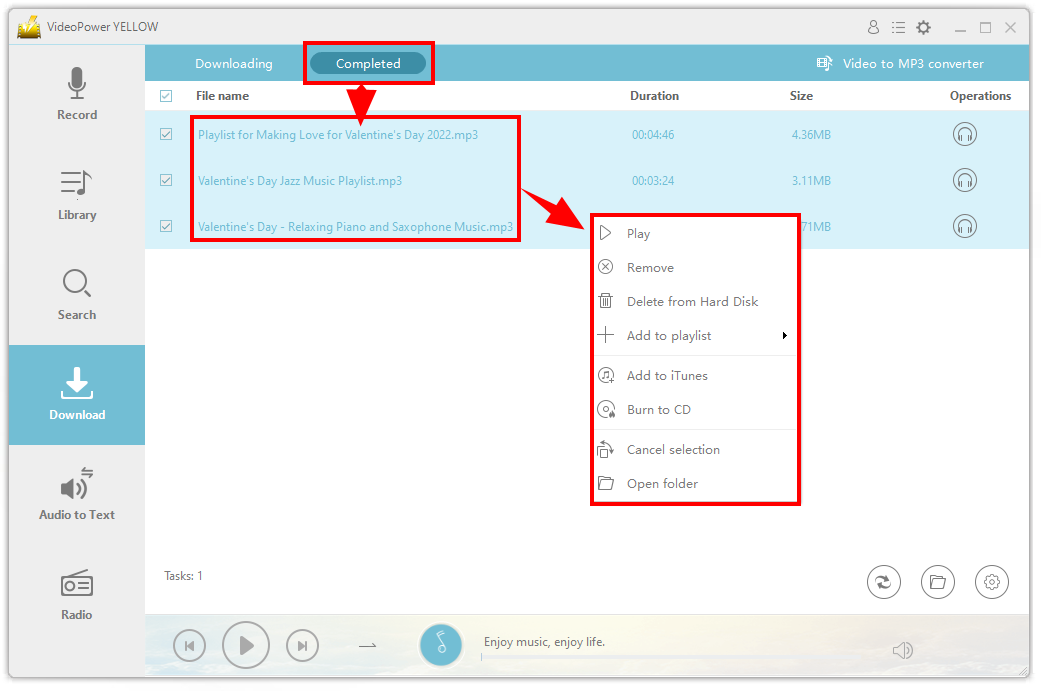
Method 2: Record Music Playlist
Step 1: Set Recording Format to MP3
For an alternative, recording is the best way to do this. Just click the “Record” button. Then, click the “Format” icon and select the “MP3” format.

Step 2: Start Recording the Music
Click the “Record” button of the software to begin recording.

Then, go to the music site and click the “Play” button of the music you want to be recorded.

To end recording, just head back to the software and click the “Stop” button of it.
Note: The “red square” button will serve as the stop button.

Step 3: Recording Music Playlist is Complete
Go to the software’s “Library” section. This section will contain all of the recorded music. For more options, right-click the recorded file.
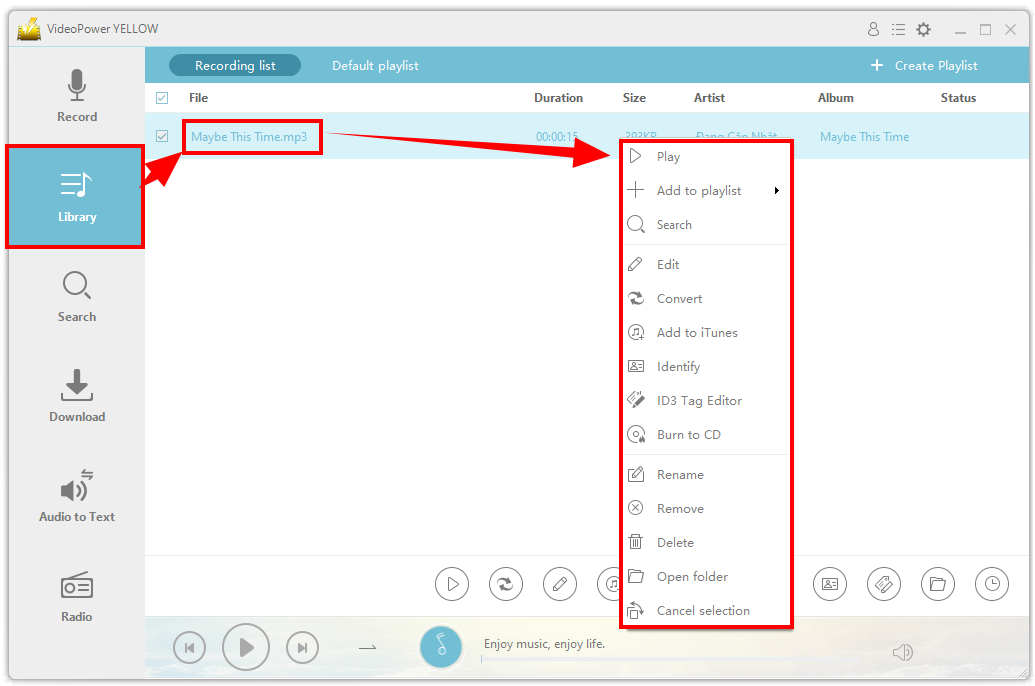
Conclusion
Spread the love starting this day! Be inspired by the music you just have downloaded. Valentine’s day is just a reminder to all of us that we should always love our brothers and sisters whatever religion or country they may be.
VideoPower YELLOW is an application that you can rely on especially if you want to Download Valentine Song. Having this tool with you is such a blessing! So what are you waiting for? Install this now and see its other features.
ZEUS series can do everything that VideoPower YELLOW can do and more, the interface is almost the same.
Check out NOW! Start easier with more affordable prices!
Leave A Comment