 SoundCloud is a streaming streaming platform that is a perfect place to jam out. It has the largest library available to stream with all the popular music and a mix of music content from aspiring music talents. Most aspiring musicians promoting their tracks allow users to download them from SoundCloud. However, the tracks are automatically downloaded in their original format. These formats are generally not compatible with your devices and can take up too much space on your local drive.
SoundCloud is a streaming streaming platform that is a perfect place to jam out. It has the largest library available to stream with all the popular music and a mix of music content from aspiring music talents. Most aspiring musicians promoting their tracks allow users to download them from SoundCloud. However, the tracks are automatically downloaded in their original format. These formats are generally not compatible with your devices and can take up too much space on your local drive.
Many users choose to convert downloaded MP3 tracks that are compatible worldwide with most devices and media players. It also uses lossy compression where it reduces the size of the audio file without losing its quality. Converting SoundCloud to MP3 is very easy to use with the right tool like VideoPower YELLOW or ZEUS.
You can download any music with the free version of SoundCloud. Upgrade to the full version for more features.
Click here to download!
ZEUS can do what the VideoPower YELLOW can do and more with an almost similar interface.
Check out NOW! Start easier with more affordable prices!
VideoPower YELLOW (will jump to videopower.me) will help you download from SoundCloud to MP3 conveniently. It has a smart feature that automatically captures ID3 music tags, including information, genres, and artist albums.
Method 1: Copy and Paste the music URL to download SoundCloud
Step 1: To Download SoundCloud To MP3, Copy The Music URL
Using your web browser, open the SoundCloud website and find the song you want to download. Then copy the URL from the top bar of the address.
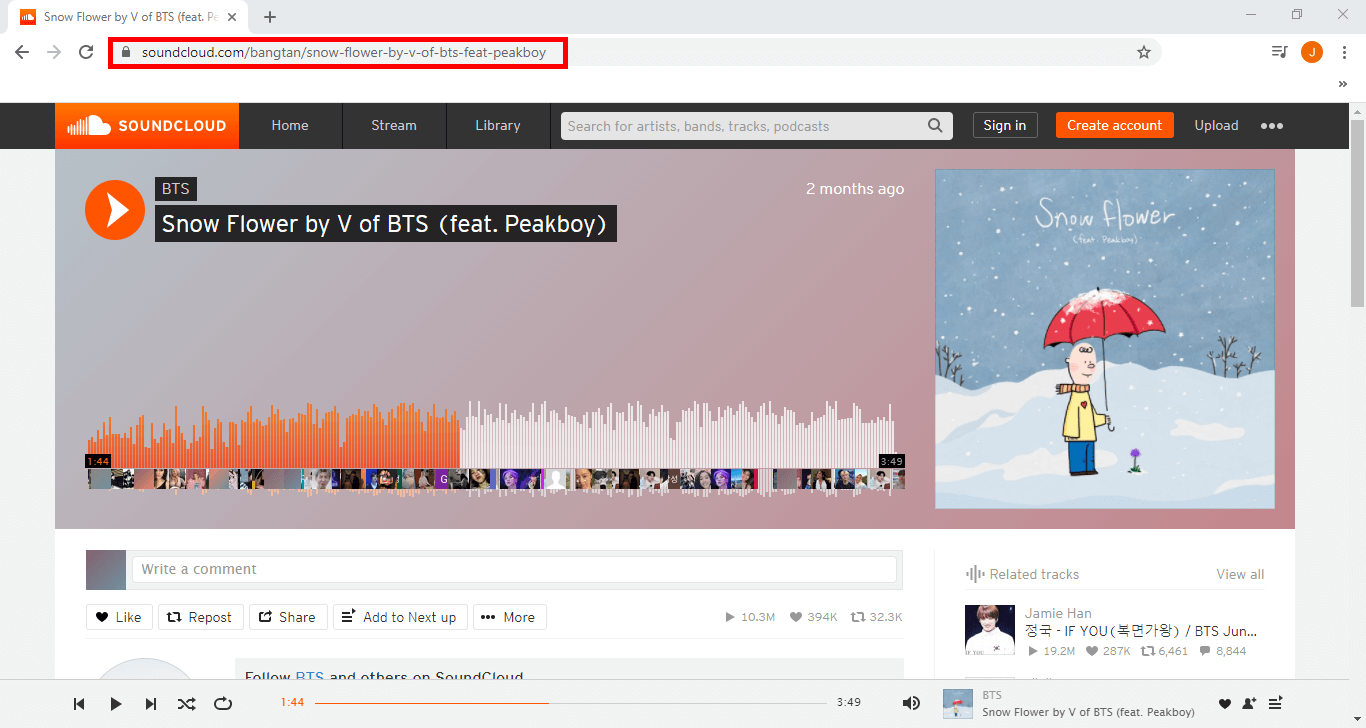
Step 2: Paste The Copied Music To Download SoundCloud To MP3
Go to the “Downloading” menu then click “Video to MP3 Downloader”. A new window will pop up for the download tool. Paste the URL under the “URL” field box and set your preferred format and quality.
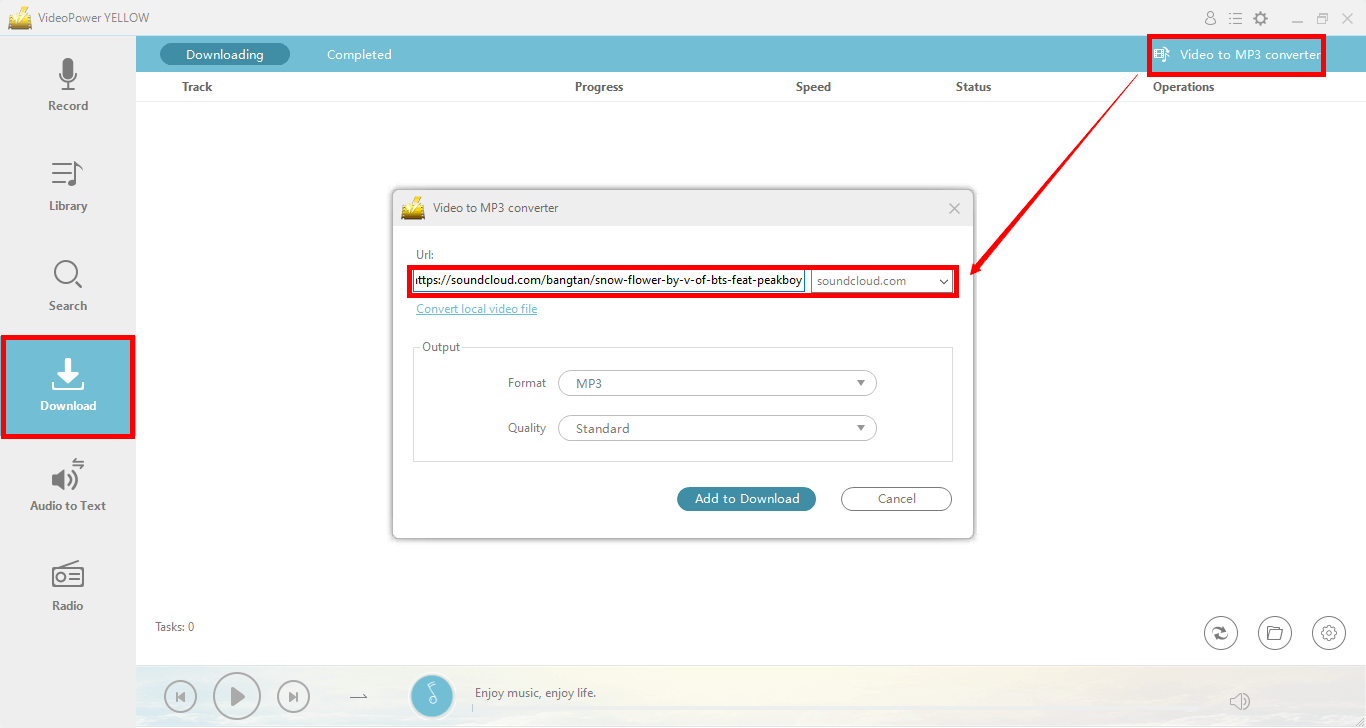
Step 3: Processing Music Download
All music downloads are listed under the “Downloading” tab. You can also check here the progress of each download.
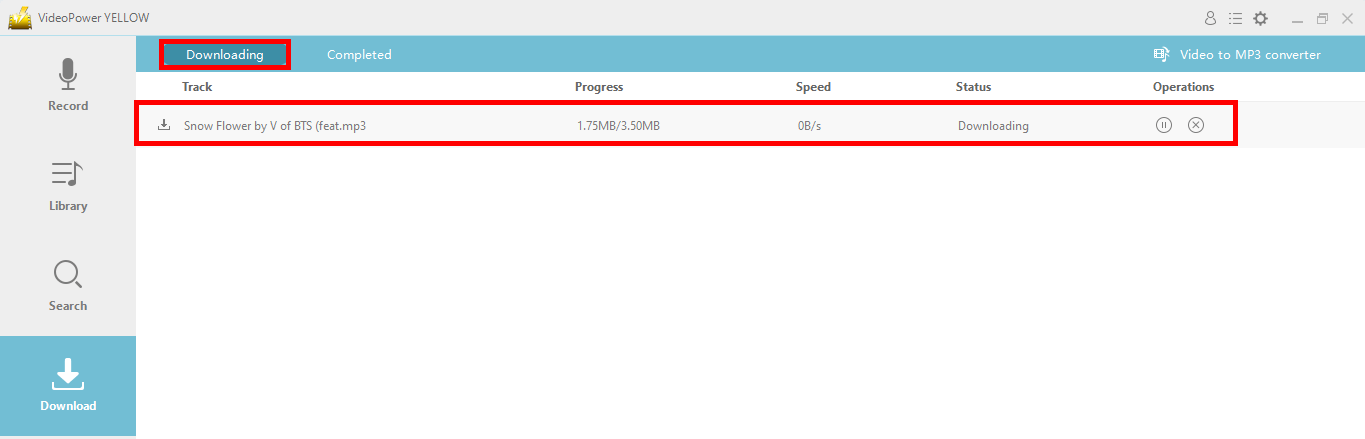
Step 4: Download Processes Completed
After the download process is complete, go to the “Completed” tab to check out the downloaded music of SoundCloud. Right-click the video file to see more options.
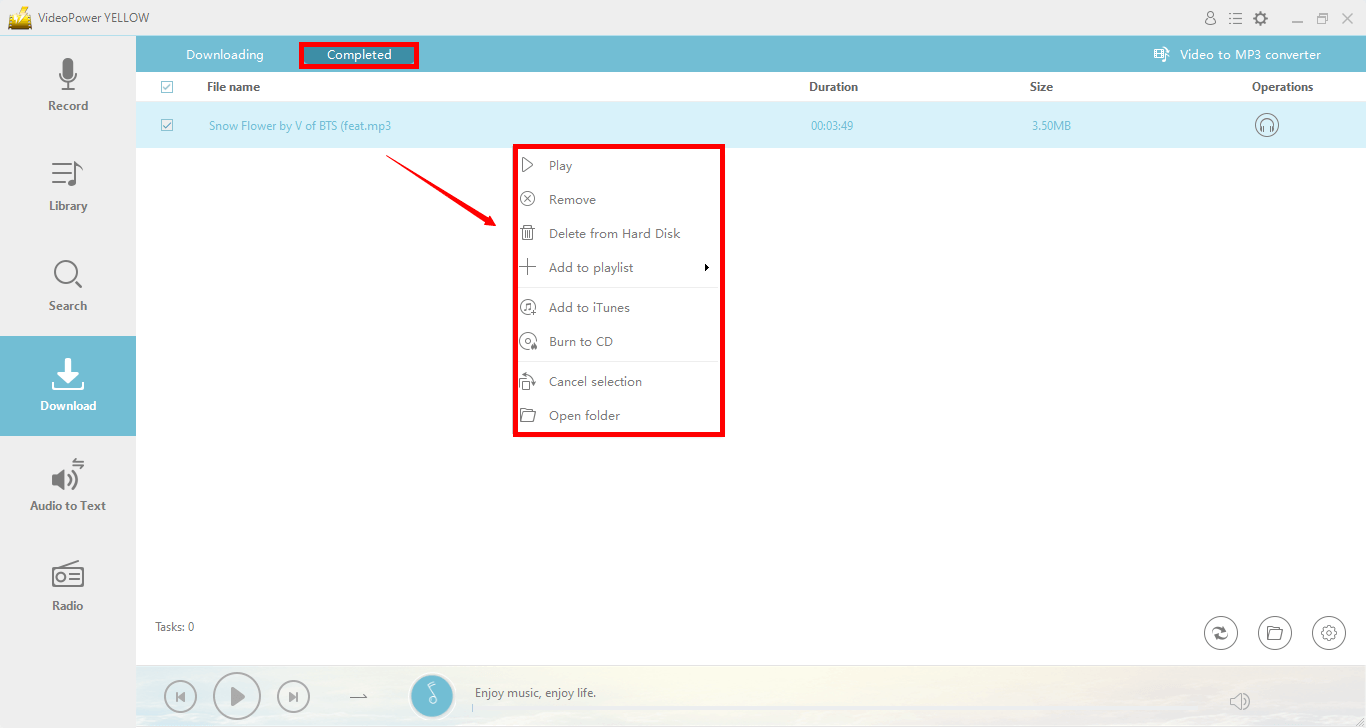
Method 2: SoundCloud Recording in MP3 Format
Step 1: Select your preferred output recording format
By using your PC browser, prepare the music you want to download. Be sure to set MP3 by clicking “Format”.

Step 2: SoundCloud Music Recording With MP3
To start your recording, launch the software then click the “Record” button. Then open your SoundCloud music and play it to record it.
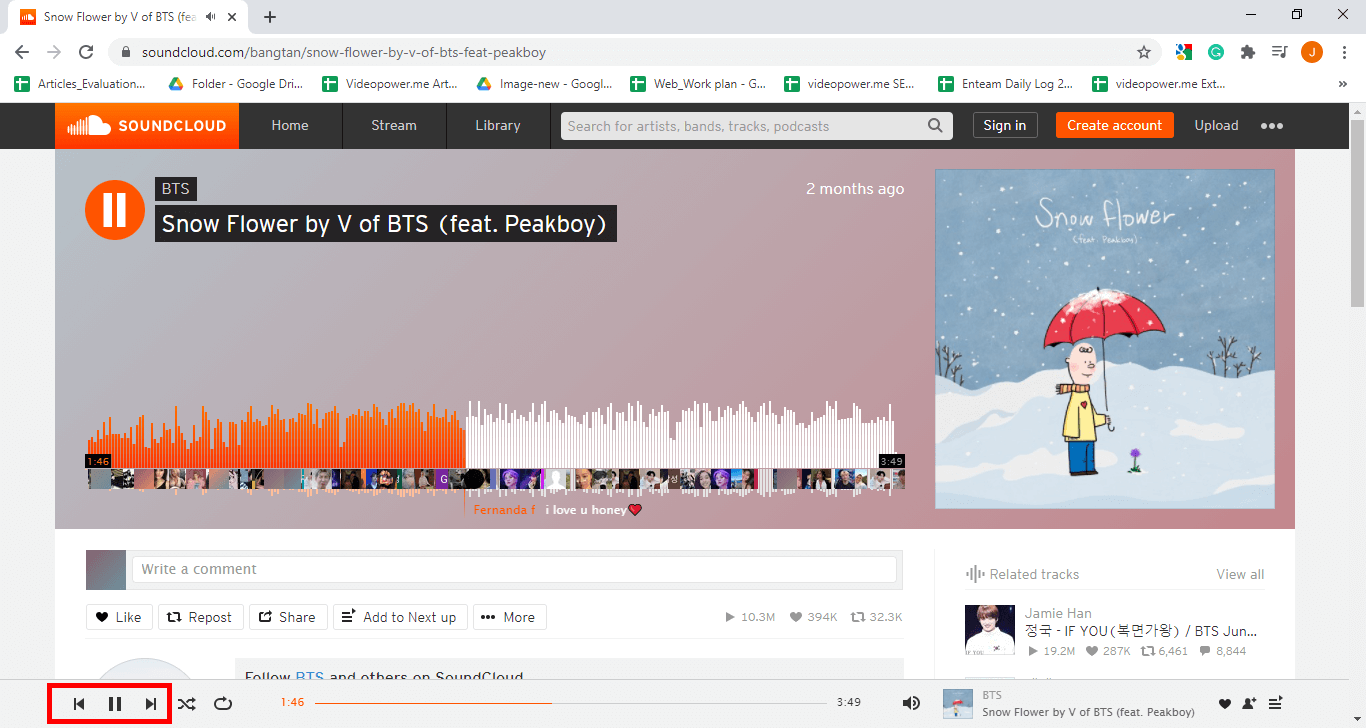
Return to the VIdeoPower YELLOW software immediately to click the “Stop or Pause” button once you have finished recording.

Step 3: Listen To Your Recorded SoundCloud Song
The song you downloaded will be stored in your “Library”. Through advanced software features, your downloaded music information is available and automatically adds tags to recorded music. Right-click audio to see more options like play, add to play, and more.

Conclusion
SoundCloud is a great place to find a variety of music of your taste including music that is less well known to the public. Downloading it directly from SoundCloud can cause some incompatible issues with your devices. So, converting SoundCloud to MP3 would be a great solution.
If you’re looking for a way to download SoundCloud to MP3, VideoPower YELLOW can help you. It has great features for downloading SoundCloud songs in MP3 format. It has its own search engine, so you can easily find your favorite music. Its recording allows you to select the format you want. In addition, you can download music from Pandora, Raaga, Beatport, etc. In addition, software functions are not limited to downloading and recording, but may also do more with its additional functions, such as ID3 tag identifiers, CD burners, editors, and converters.
ZEUS series can do everything that VideoPower YELLOW can do and more, the interface is almost the same.
Check out NOW! Start easier with more affordable prices!
Leave A Comment