
WorldStarHipHop is a video blog that aggregates material. The site, which was launched in 2005, has an average of 1.2 million unique users every day. Lee “Q” O’Denat, a hip-hop fan from Hollis, Queen formed Worldstar, LLC and operates it. Vibe describes the site as a remnant of the Geocities generation, with alarming occurrences captured on film, music videos, and other content aimed towards youthful audiences. WorldStarHipHop is the CNN of the ghetto, according to O’Denat, who describes himself as a Haitian ghetto nerd.
The website gained notoriety for presenting frightening films, but it now focuses largely on music. Several early videos of horrific situations became viral. The site’s success has produced a voyeuristic feedback loop, in which disassociated witnesses record frightening situations and act as though they’re viewing a video on the Internet.
According to The New York Times’ Jeff Himmelman in 2013, the website does a variety of activities but primarily offers fight videos. WorldstarHipHop is your one-stop shop for all things entertainment and hip hop. The most up-to-date urban news may be found at the number one urban news source. To be able to do Worldstarhiphop Video Downloader, use an alternative way for this.
Download and record Worldstarhiphop music by downloading the free trial version of the ZEUS Series down below!
The free trial version is limited to downloading one video/audio at a time and can record up to 3 minutes. For downloading multiple videos at once and unlimited recording duration, please upgrade to the full version
*The functions introduced in this article are available in ZEUS BUNDLE, ZEUS BUNDLE LITE, ZEUS RECORD and ZEUS RECORD LITE. *
With ZEUS Series you can easily record your favorite WorldStarHipHop music in high-quality mp3 format so you can enjoy listening offline!
Recording Method: How to Use Worldstarhiphop Video Downloader
Step 1: Choose your preferred Recording Format
Pick a suitable codec format before you proceed with a trouble-free recording. In order to attain this, click the “Settings” tab. You will then be directed to another window.
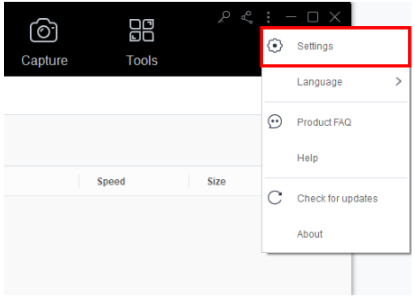
The new window will pop up, giving you the option to change your desirable format. Select “Advanced Video” from the “Record” option under “Advanced Settings.”
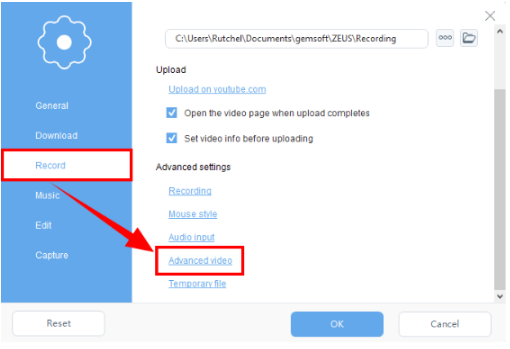
After clicking the “Advanced Video” icon, a dialog box will open on your screen. Set the “Codec” to MPEG4 then click the “OK” tab to save your changes.
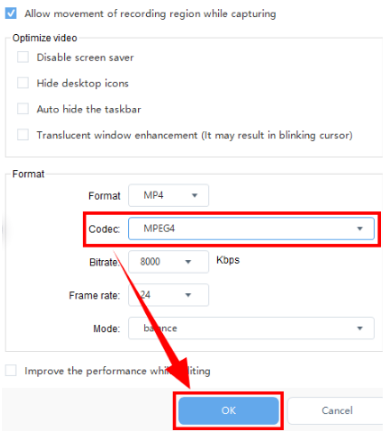
Step 2: Set your preferred recording mode
Launch the “Record” menu and click the “Record” button. There will be a list of selection options that will display on your screen. After specifying, a countdown will start which indicates that your recording will start.
In this example, we will use the Fullscreen Recording mode.
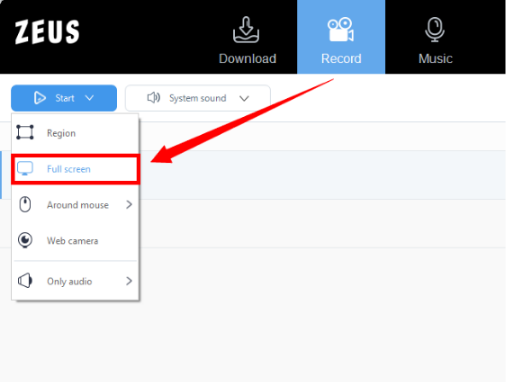
Step 3: Prepare Recording Source
When the three-second countdown ends, a small box will appear together with the recording options. If the recording was done, click the “Stop” button to stop recording.

Step 4: Open your Recorded Video File
Your recorded file will be seen in the “Completed” section. To see more options, right-click the file. You can also see the destination of your file by clicking the “Open Folder” tab.
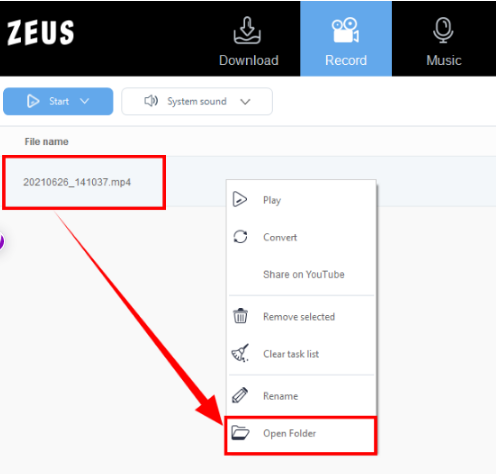
Conclusion
WorldStarHipHop is a must-visit website for all hip-hop music fans. Its complete content is free to download. However, it does not provide a download option. It would be amazing if you do the alternative way for WorldStarHipHop video downloader for offline listening. quickly and effortlessly.
WorldStarHipHop to MP3-Alternatives can be downloaded with the help of ZEUS Series. It explains how to download MP3 music from WorldStarHipHop using practical approaches. You can simply find your favorite songs using its own music search engine. Furthermore, the software product features are not limited to downloading and recording, but can also perform other vital tasks such as extra ID3 label IDs, CD copiers, editors, and converters.
*The functions introduced in this article are available in ZEUS BUNDLE, ZEUS BUNDLE LITE, ZEUS DOWNLOAD, ZEUS DOWNLOAD LITE, ZEUS RECORD and ZEUS RECORD LITE. *
Leave A Comment