 SoundCloud is one of the most popular music streaming and distribution platforms that allows users to stream, upload, promote, and share original tracks and podcasts. It contains a wide selection of popular music, cool DJ mixes, and almost all genre types from old to the newest releases.
SoundCloud is one of the most popular music streaming and distribution platforms that allows users to stream, upload, promote, and share original tracks and podcasts. It contains a wide selection of popular music, cool DJ mixes, and almost all genre types from old to the newest releases.
Although it is compatible with most devices, downloading SoundCloud music can be a pain in the neck for Apple users. This platform is retaining the original format of the uploaded music tracks. If the music is uploaded as WAV or a FLAC file, then the downloaded file will have the same format which is not compatible with Apple devices. One good solution to this is to do music download and convert SoundCloud to iTunes. Before raising your eyebrows, we know most of you are wondering how to download from SoundCloud to iTunes. One effective way to download from SoundCloud to iTunes is through a handy third-party tool like VideoPower YELLOW or ZEUS.
Download the free trial version below to start your SoundCloud download to iTunes!
With the Free version of SoundCloud Downloader, you can download one music at a time and can record up to 1 minute. For unlimited and simultaneous SoundCloud music downloading, please upgrade to the full version.
ZEUS can do what the VideoPower YELLOW can do and more with an almost similar interface.
Check out NOW! Start easier with more affordable prices!
VideoPower YELLOW (will jump to videopower.me) is one of the best Soundcloud music to iTunes downloaders. It is a multifunctional software that allows you to convert your favorite SoundCloud music to iTunes in just simple steps.
Part 1: Download SoundCloud Music to Convert SoundCloud to iTunes Afterwards
Step 1: Copy SoundCloud Music URL to Convert SoundCloud to iTunes Later
Open your web browser, search the SoundCloud website and the song you want to download. Copy the URL of the music.
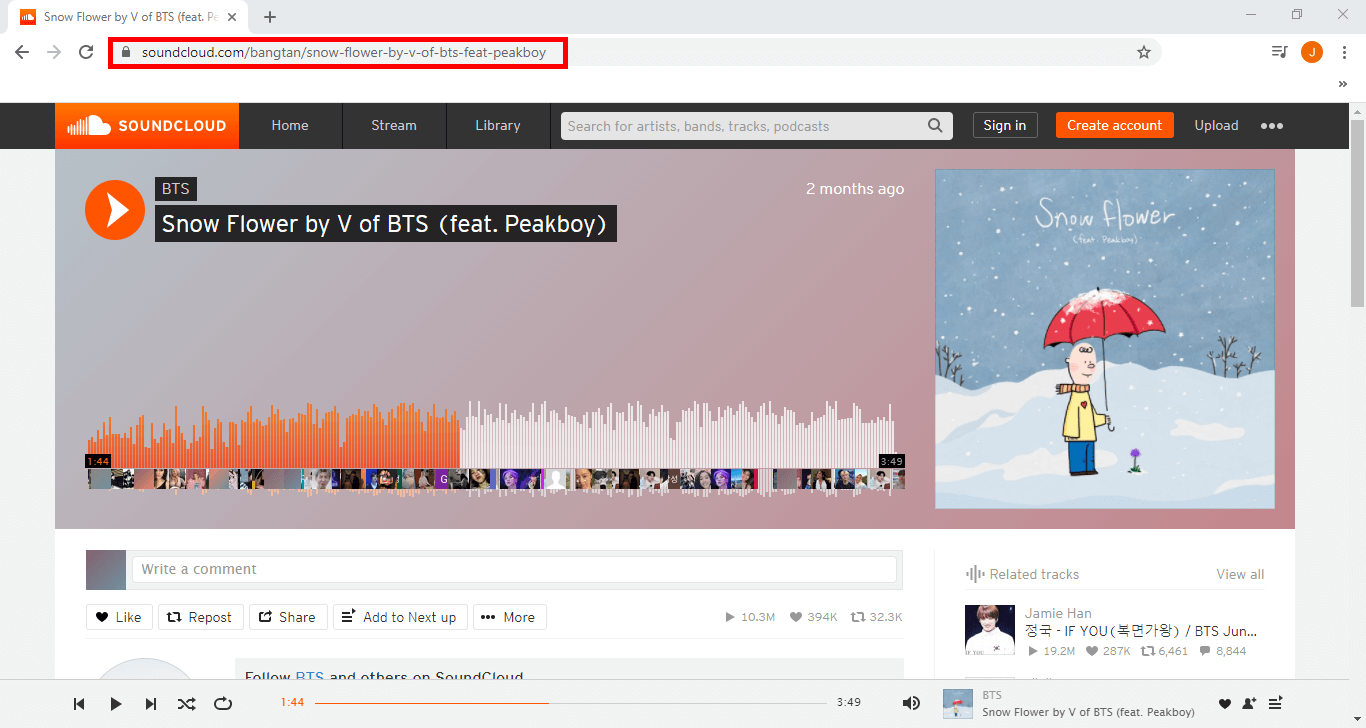
Step 2: Paste URL to Convert SoundCloud to iTunes Later
Navigate to the “Download” menu and click the “Video to MP3 downloader”. A pop-up box will appear. Paste the URL and set the format in “MP3” and the quality you preferred.
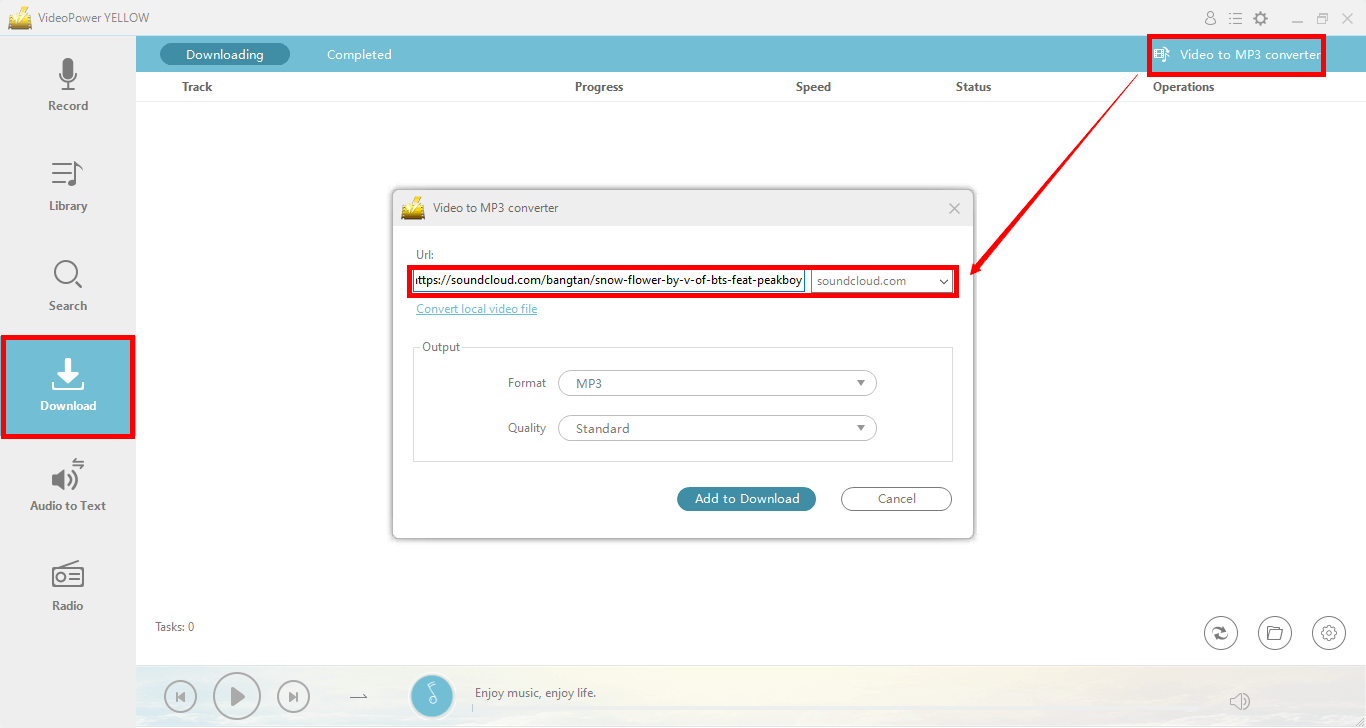
Step 3: Check the Downloading Process to Convert SoundCloud to iTunes Later
The music will then be added to “Downloading”. You can watch the downloading progress under the “Download” tab.
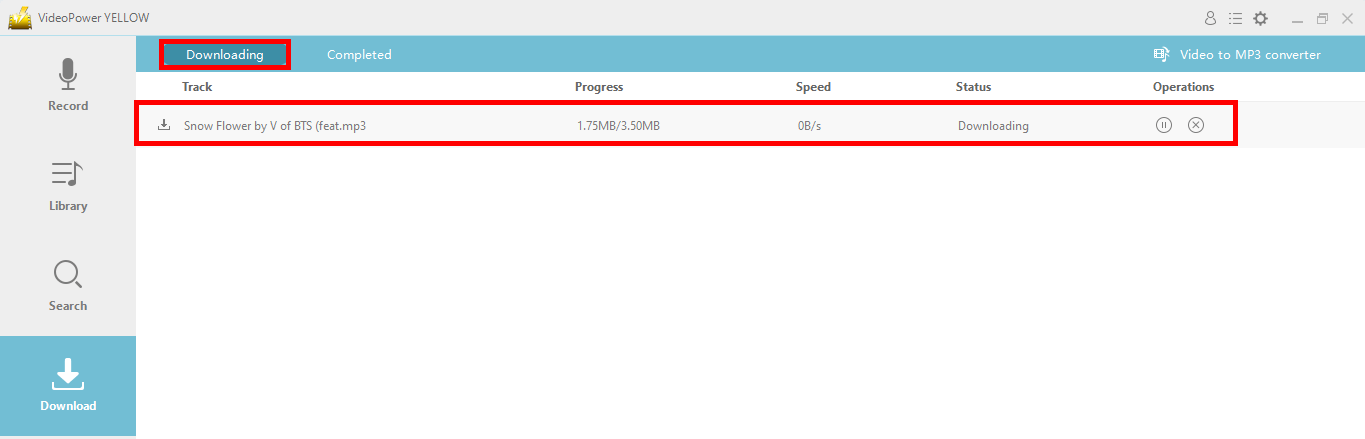
Step 4: Check the Downloaded Music to Convert SoundCloud to iTunes Later
After the downloading process is complete, go to the “Completed” tab to check the downloaded SoundCloud music. Right-click the video file to see more options.
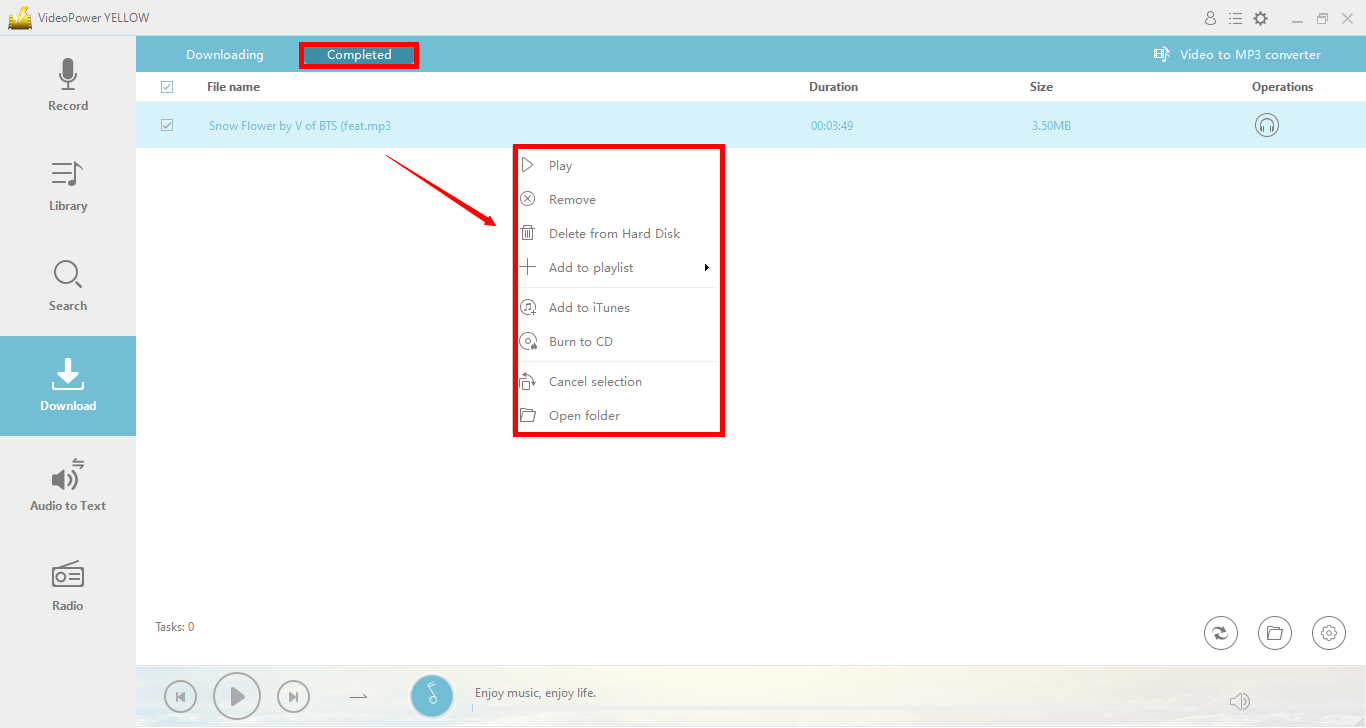
Part 2: Convert SoundCloud Music to iTunes
Step 1: Add downloaded music to iTunes
Once the SoundCloud music download is completed, go to the “Completed” tab and right-click the file. A list of options will pop up, then click select “Add to iTunes”.

Step 2: Start the transfer music to iTunes process
Your downloaded music will automatically be added to the new dialog box where you can start the music transfer to iTunes. If you want to add more files, just click the “Add” button.
If everything is set, just click the “Start” button to start the transfer.
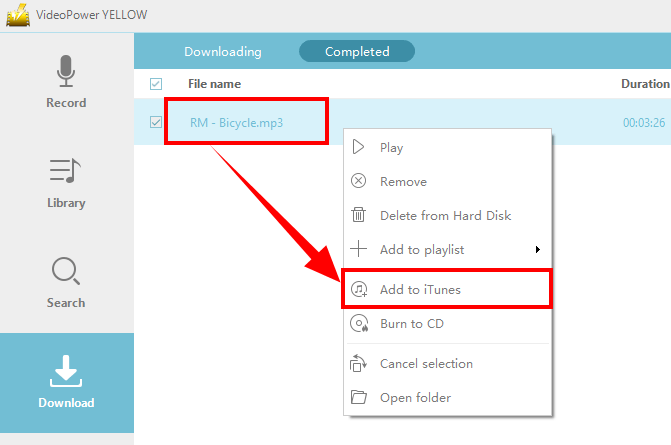
Conclusion
SoundCloud is one of the most popular music streaming sites worldwide. It is a great destination to find the latest music releases and even the original track and unknown tracks from major labels. However, using Apple devices needs several workarounds to surpass such limitations when it comes to apps and downloaded file compatibility.
If you are an Apple product user and looking to download music from SoundCloud, it is recommended to use a third-party tool. Through this, users can efficiently download and convert SoundCloud to iTunes.
VideoPower YELLOW addressed a perfect solution to this. It offers advanced features to download music from SoundCloud in MP3 format and allows users to easily transfer it to iTunes in just a few clicks. Moreover, it has plenty of additional features that you can check out like music recording, download, and many more.
ZEUS series can do everything that VideoPower YELLOW can do and more, the interface is almost the same.
Check out NOW! Start easier with more affordable prices!
Leave A Comment