 Launched in the year 2010, Gaana made a big buzz on the internet as it entered the music industry. It is India’s largest music streaming platform that offers good-quality songs and podcasts. Gaana contains full Hindi songs list and a variety of playlist presets.
Launched in the year 2010, Gaana made a big buzz on the internet as it entered the music industry. It is India’s largest music streaming platform that offers good-quality songs and podcasts. Gaana contains full Hindi songs list and a variety of playlist presets.
The only problem in using Gaana is how it handles playlists. It separately stores saved songs and saved playlists. Therefore, once you added songs from a playlist to your downloads, users cannot find them among your downloaded songs. You have to go back to the playlist tab in download to find it. Instead, it is suggested to stream offline using a Gaana to MP3 Converter like VideoPower YELLOW or ZEUS.
You can try to use the free trial version by clicking the link below.
With the free trial version, you can record up to 1 minute.
For unlimited and simultaneous Gaana music recording, please upgrade to the full version.
ZEUS can do what the VideoPower YELLOW can do and more with an almost similar interface.
Check out NOW! Start easier with more affordable prices!
VideoPower YELLOW (will jump to videopower.me) is one of the highly recommended Gaana music downloaders which allows an easy and organized way of downloading your favorite music from Gaana. It has a smart feature that automatically extracts ID3 tags of music including artist information, genre, and album. Moreover, it has advanced features where you can search for music through its library.
How to Record and Convert Gaana Songs/Podcasts to MP3
Step 1: Choose the recording format
Launch VideoPower YELLOW and go to the “Record” function screen. Then click the “File Format” icon at the bottom and select your preferred output format.

Step 2: Begin the recording
Under the “Record” function screen, click the “Record” button to begin the recording.
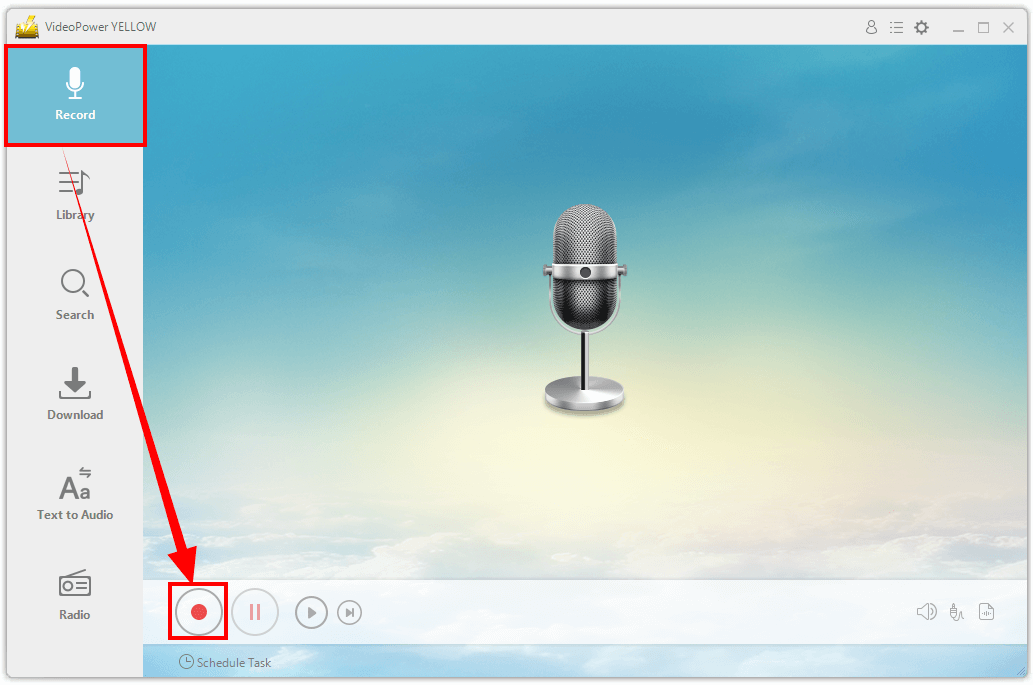
Then go to the Gaana website and play the music to have it recorded.
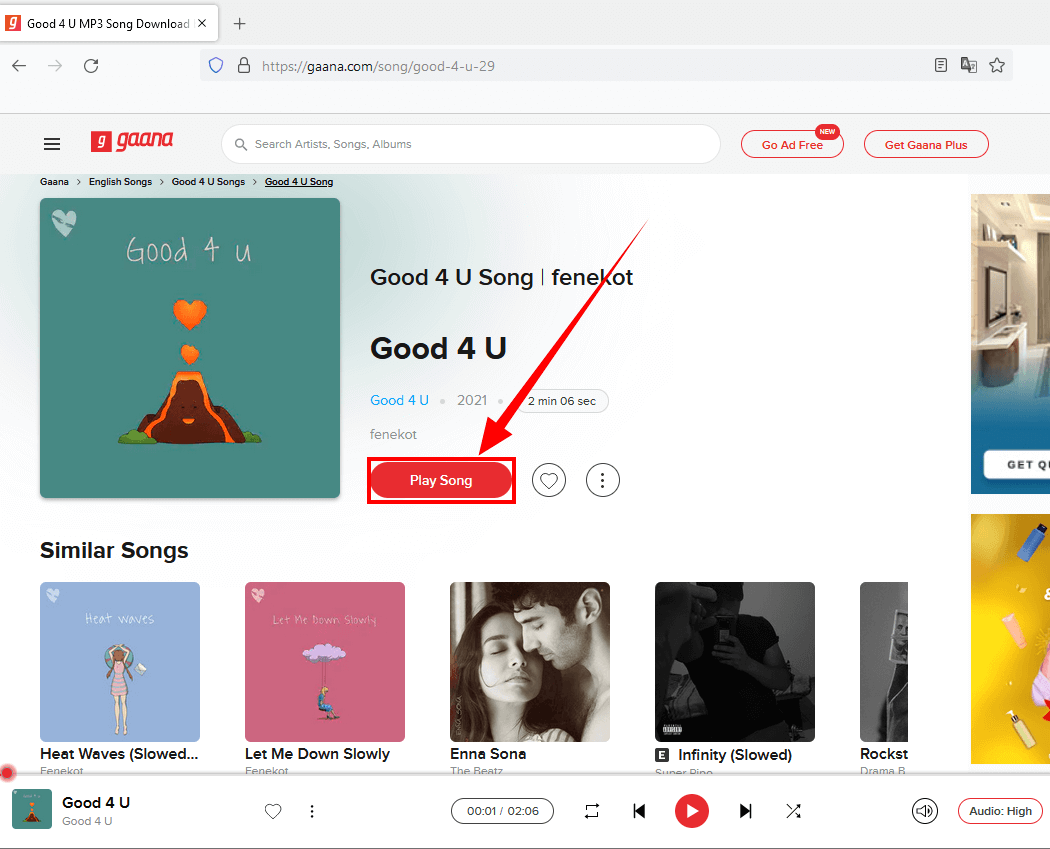
When the music is finished, click “Stop” to end the recording.

Step 3: ID3 Tags Added
The software will try to identify the music recorded through its ID3 Tags Identifier function. Once recognized, its ID3 Tags are automatically added such as Album cover art, Title, Artist, etc.
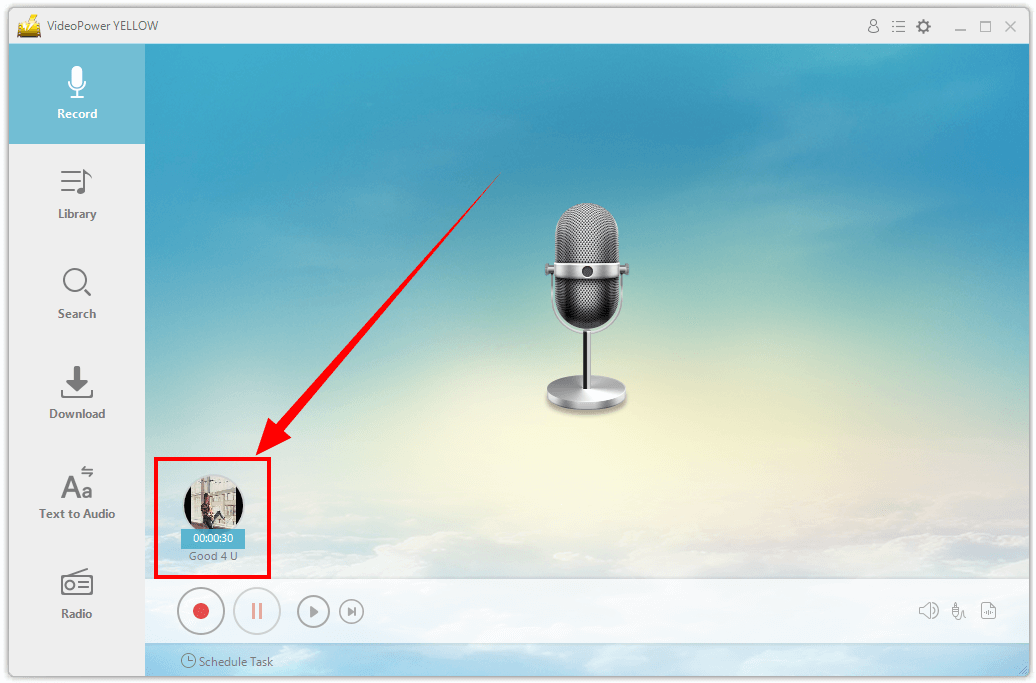
Step 4: Manage the recorded file
Once the recording is done, the recorded file will be added to your Recording list under the “Library”. Right-click the recorded file to see more options available such as Play, Add to playlist, Edit, Convert, ID3 Tag Editor, Burn to CD, etc.
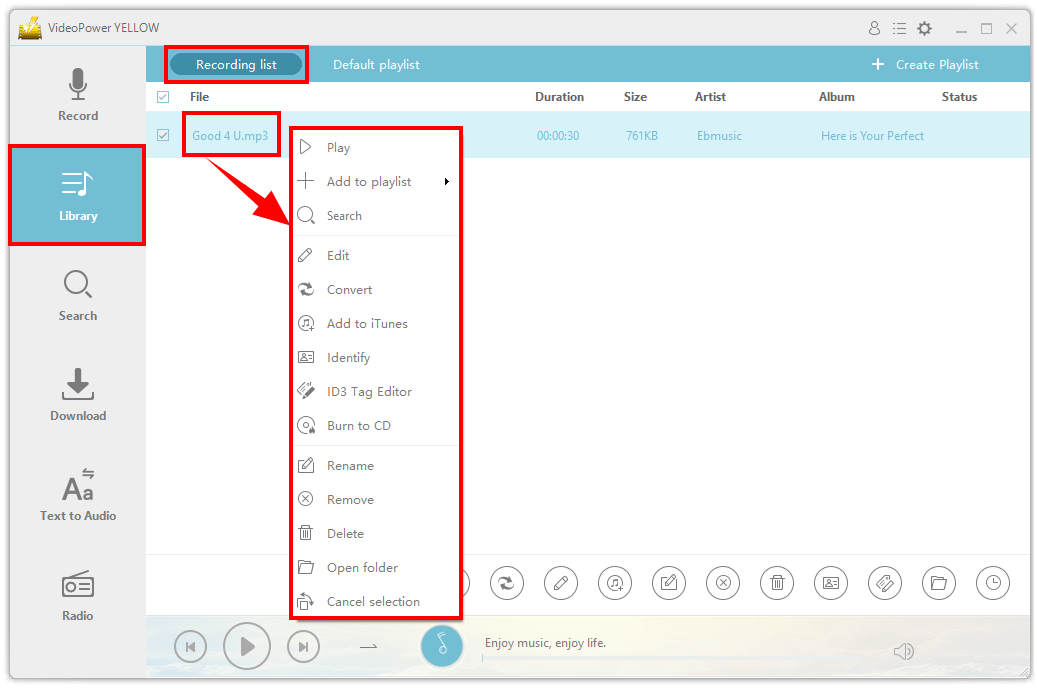
Conclusion
Despite its disadvantages, it is still hard not to recommend Gaana for music streaming and downloading. You can roll any music and podcast in Gaana and you’ll surely find anything you like. Gaana made music streaming to the next level due to its wide selection of songs in its library with an amazing gapless playback feature which allows a smooth next song preloading. Through this feature, you cannot hear a brief pause between songs. It can be turned off though but it is highly recommended to just leave it on.
Its unorganized download list can be a hassle and annoying to most users. Therefore, using a Gaana to MP3 converter for offline music streaming and music management is very helpful.
VideoPower YELLOW can record music in lossless quality with a wide range of formats supported. Moreover, this software also has many useful features such as ID3 Tag Identifier, CD Burner, Editor, and Converter.
ZEUS series can do everything that VideoPower YELLOW can do and more, the interface is almost the same.
Check out NOW! Start easier with more affordable prices!
Related Articles of Music Download
Download from Music 163 – Safe & Easy Download (2021)
Rip Music from Bandcamp – Music Download [Updated 2021]
Quick and Easy Way to Download Music from YouTube [2021]
Quick and Easy Steps to Download Gaana Music (2021)
How to Download Gaana Music to MP3 [2021 Updated]
Download MTV Music – Live Music Download (2021)
gaana to mp3 converter,how to convert gaana downloaded songs to mp3,gaana music downloader,download from gaana,gaana downloader online tool,gaana downloader, gaana songs downloader,
Leave A Comment