
Learning a new hobby takes time and practice! It’s a good way to pass the time, and you can develop a cool new skill to impress your friends. The guitar is an excellent hobby to learn since it teaches you about coordination, melodies, and timing.
Songsterr is an excellent website that teaches you song sheets. It comes with a feature where you can follow along with the song tabs, but what do you do when you want to learn offline? Well, you can use tools like VideoPower RED or ZEUS to easily download Songsterr tabs & chords!
Download Songsterr Guitar Tabs & Chords by using the free trial version VideoPower RED below!
With the free trial version, users are limited to download one video/audio at a time and can record up to 3 mins. To lift all limitations, you can upgrade to the full version.
ZEUS can do what the VideoPower YELLOW can do and more with an almost similar interface.
Check out NOW! Start easier with more affordable prices!
VideoPower RED (will jump to videopower.me) is a video software that can download, convert, and screen record any video! For this article, we’ll be looking at how to screen record songsterr. With your downloaded songsterr guitar tabs and chords, you’ll be jamming out in no time!
How To Record Songsterr Guitar Tabs & Chords
Step 1: Open Songsterr
Using your PC, open your browser to Songsterr and select the song you want to learn. In this article, we’ll be using a classic rock piece.

Step 2: Set the audio
On the system audio button, set the audio to system sound to avoid external noises. You don’t need your external microphone to record an episode.
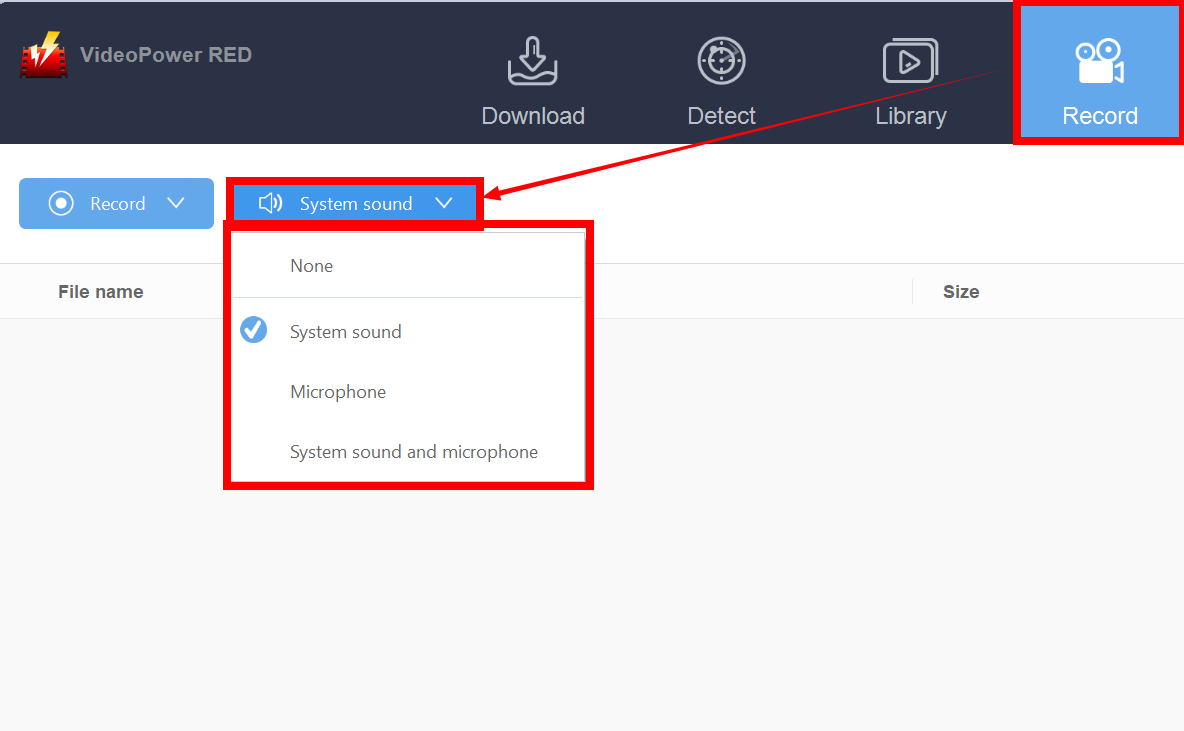
Step 3: Set the record
Launch VideoPower RED and go to the “Record” tab. On the record button, set it to your preferred option like region or full screen.

Step 4: Start Recording
A box will appear asking “Are you ready?”, click ok to start recording. Play the music sheet in songsterr while you record.
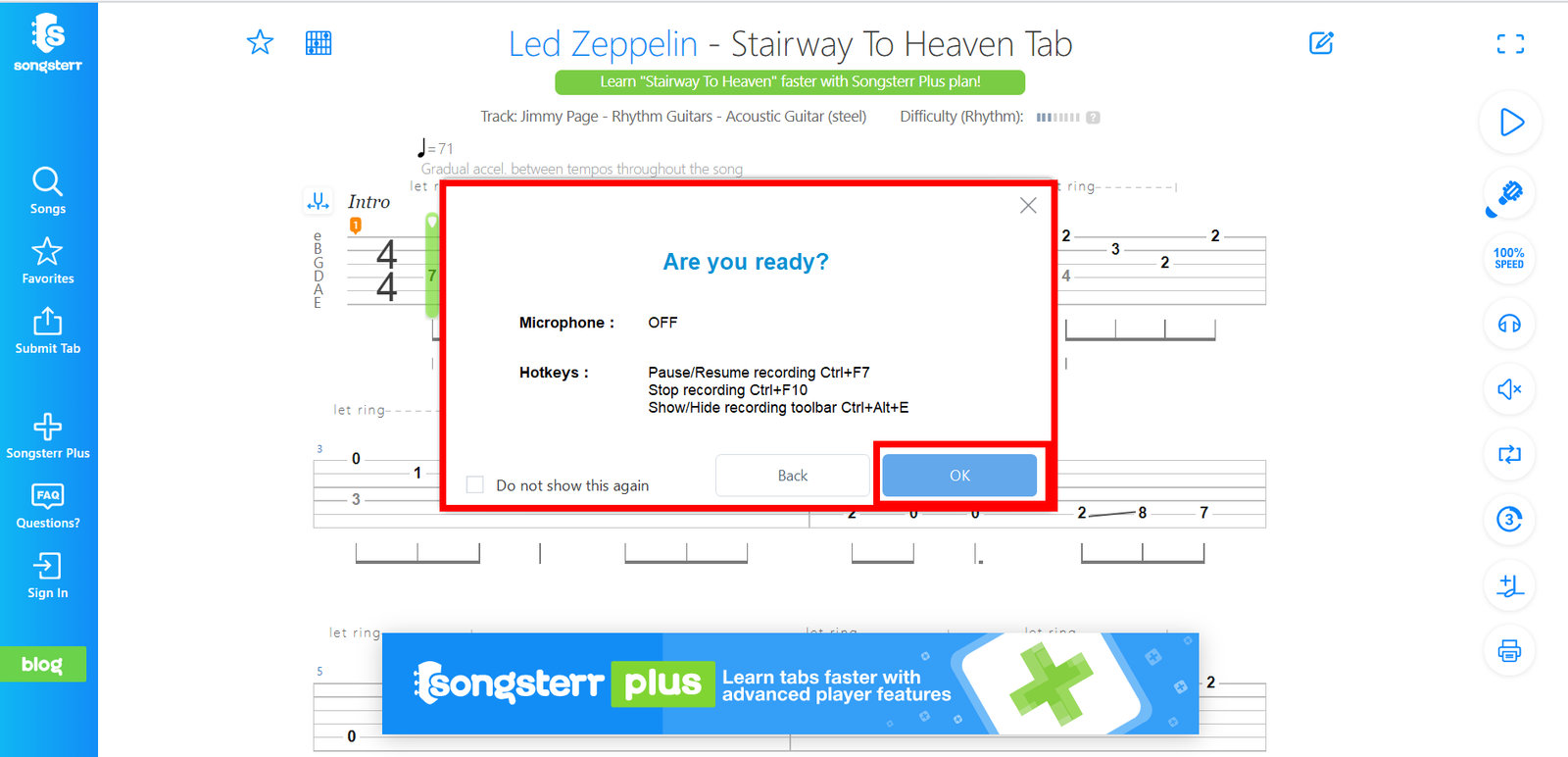
Step 5: Saved screen recording
After you click stop recording, your video will save in the record tab. You can play this offline, so you can practice your hobby no matter where you are.
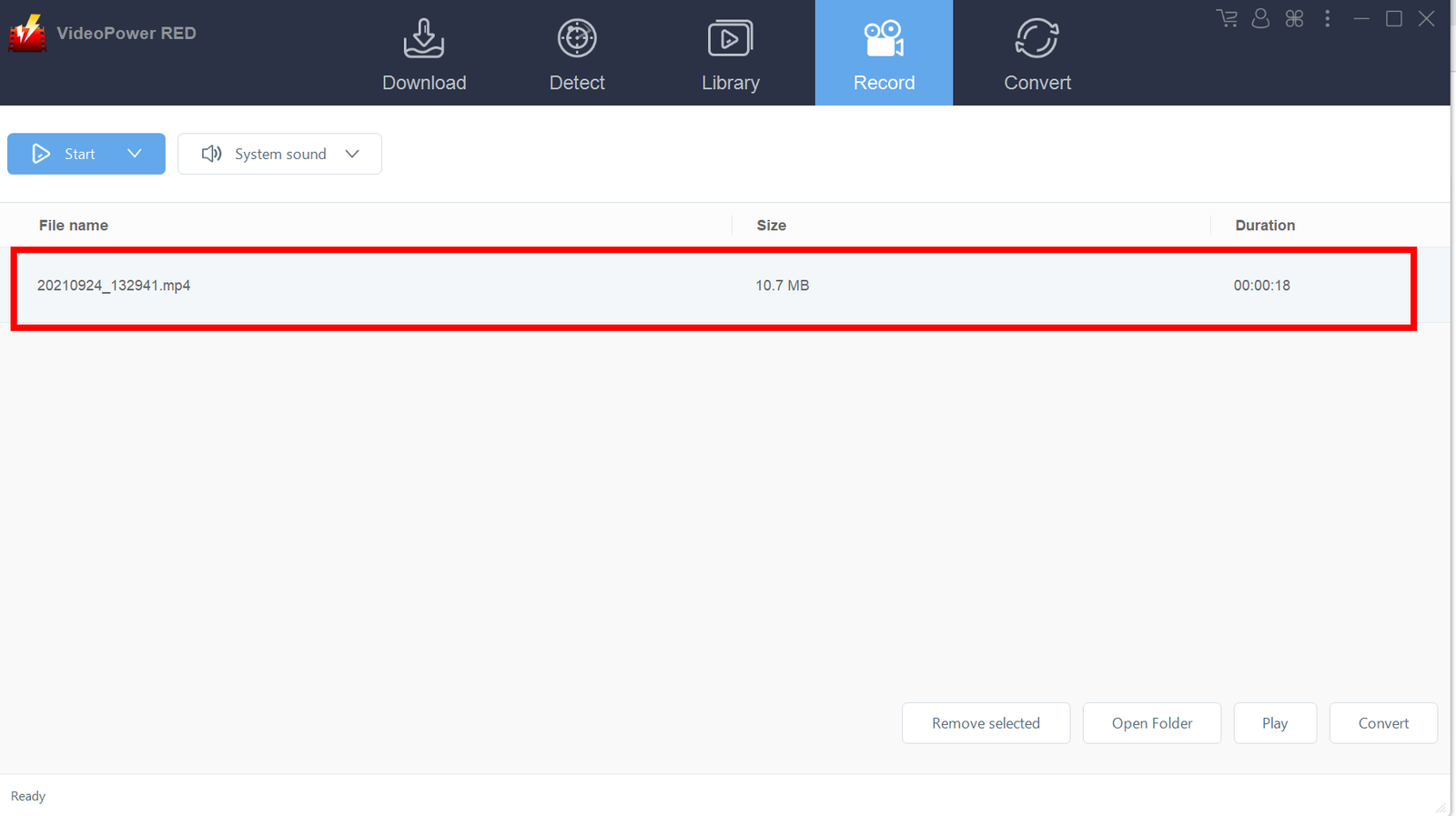
Conclusion
Songsterr is an excellent website to look for music sheets that you might be interested in. You can practice the iconic songs of Led Zeppelin or the melodic tunes of Red Hot Chili Peppers. Record the sheets so you can practice anywhere and any time of the day. With VideoPower RED, you can download Songsterr guitar tabs and chords by using their handy screen recording feature. You can also download video through links, auto-detection or screen recordings. It comes with a converter for your media needs.
Download Songsterr guitar tabs and chords by using the free trial version VideoPower RED!
ZEUS series can do everything that VideoPower YELLOW can do and more, the interface is almost the same.
Check out NOW! Start easier with more affordable prices!
Leave A Comment