 Pandora is a popular online music streaming site that allows you to stream trendy music, online radio, and listen to podcasts. This site allows you to create stations of your favorite music and will let you personalize your listening experience. It offers different music genres for your daily mood or activity. However, Pandora is only accessible to premium users. It has two types of premium subscriptions: Pandora Premium and Pandora Plus where you can download Pandora music limitless.
Pandora is a popular online music streaming site that allows you to stream trendy music, online radio, and listen to podcasts. This site allows you to create stations of your favorite music and will let you personalize your listening experience. It offers different music genres for your daily mood or activity. However, Pandora is only accessible to premium users. It has two types of premium subscriptions: Pandora Premium and Pandora Plus where you can download Pandora music limitless.
When it comes to music, Pandora is the best site to listen to. However, Pandora is not available in some countries, therefore users in restricted areas will need to use a VPN. It also won’t let you listen to its music unless you pay for one of its premium packages. Fortunately, there are tools like VideoPower YELLOW or ZEUS that will help you save music from Pandora through music recording.
Download the free trial version of VideoPower YELLOW below!
The free trial version allows you to download one video or audio file at a time and record for up to one minute. To lift up the limitations, upgrade it to the full.
ZEUS can do what the VideoPower YELLOW can do and more with an almost similar interface.
Check out NOW! Start easier with more affordable prices!
VideoPower YELLOW (will jump to videopower.me) is the best tool to save music from Pandora to your computer. Through its music recording function, you can easily save music to your local files without subscribing to premium packages. No need to worry about the quality since VideoPower YELLOW is capable of recording music in lossless quality. Additionally, it has an ID3 Tags function which identifies and automatically adds tags to the recorded music such as the album cover art, artist, title, etc.
How to Record Music from Pandora
Step 1: Set the output format
Run the VideoPower YELLOW, go to the “Record” function screen, and click the “Format” icon at the bottom. Then select your preferred output format from the options. By default, the output format is set to “MP3”.
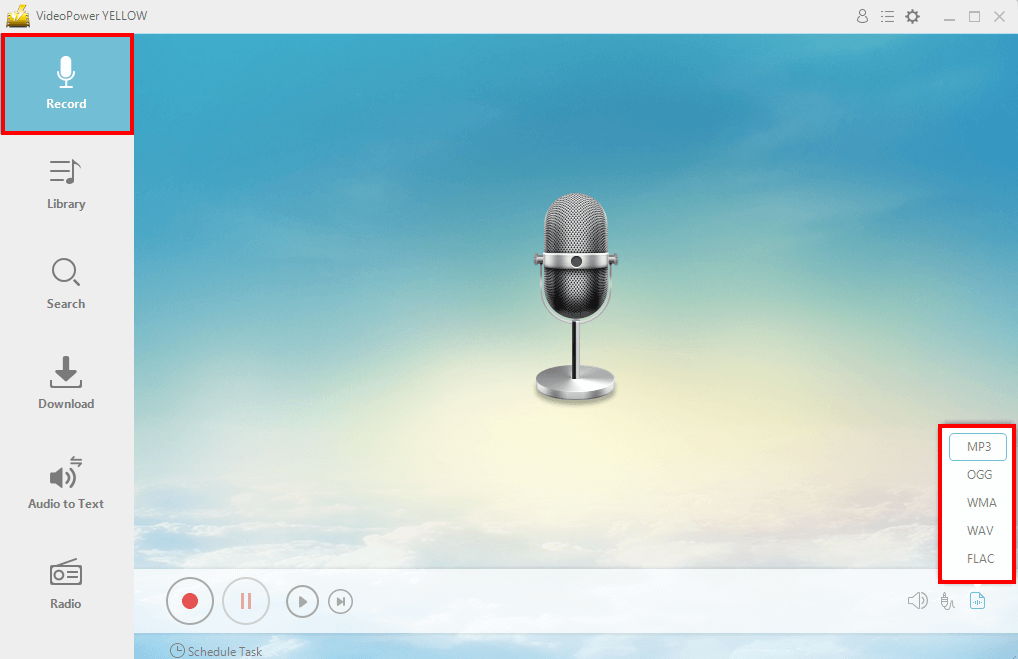
Step 2: Choose a sound source
Click the “Audio Input” icon at the bottom to set the sound source. It is recommended to set the audio input to “System Sound” to avoid external noises.
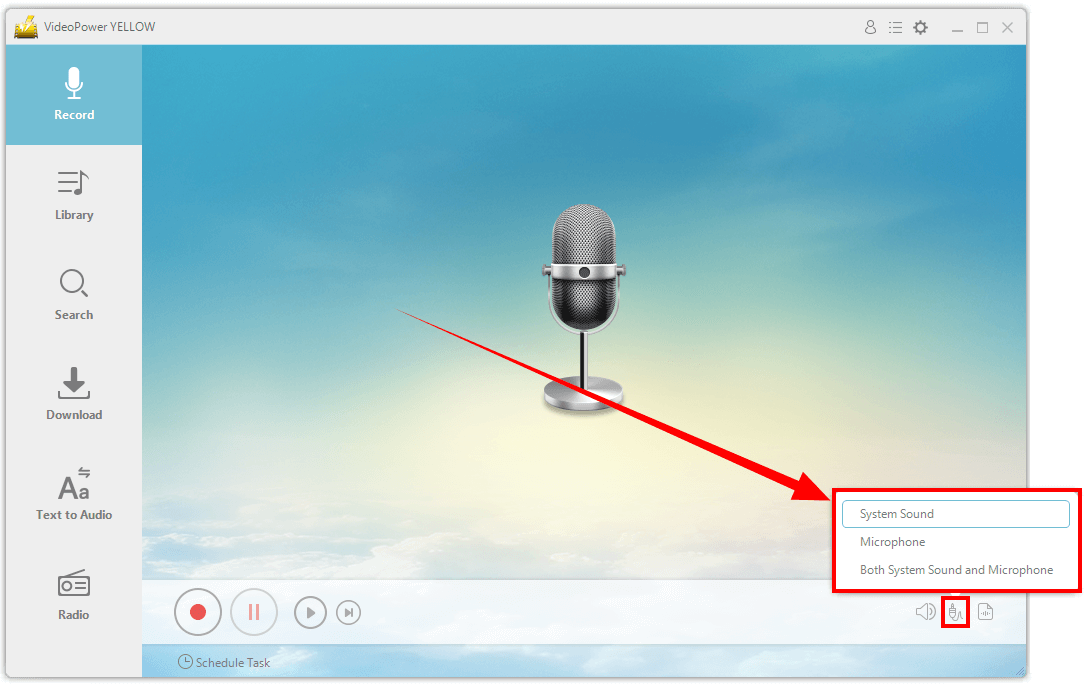
Step 3: Begin the recording
Click the “Record” button to begin the recording.
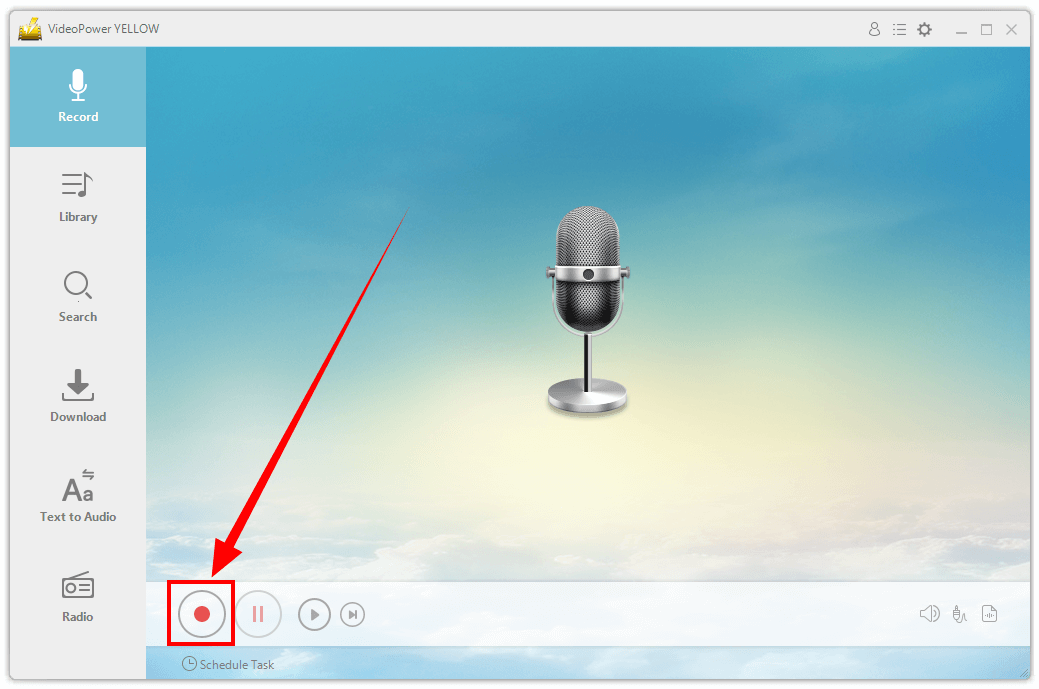
Go back to the Pandora website and play the music to have it recorded.
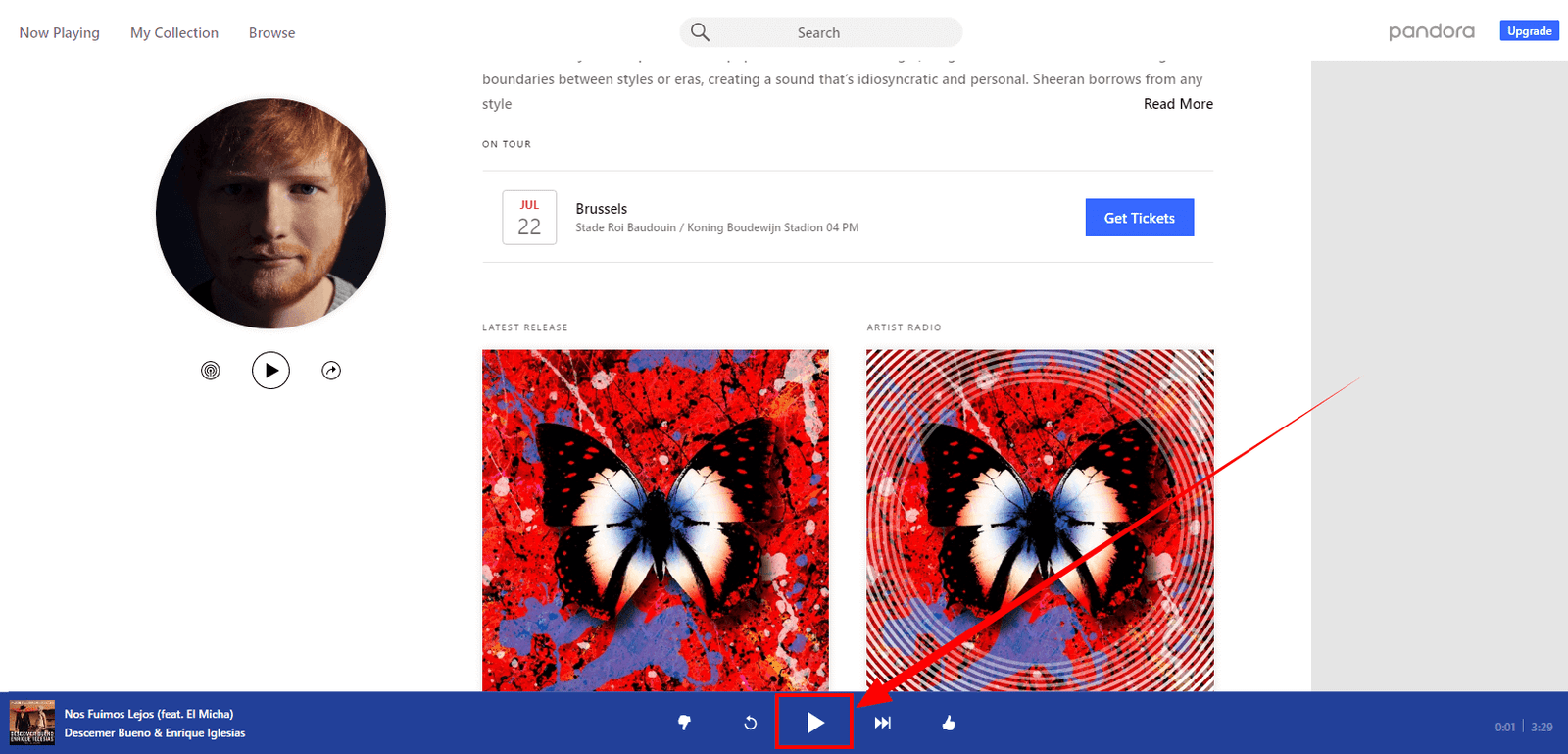
When the music is finished, click “Stop” to end the recording.

Step 4: ID3 Tags identified
VideoPower YELLOW has an ID3 Tags Identifier function. It will try to identify the music recorded. Once the music is recognized, it will automatically add tags to the recorded music such as the album cover art, title, artist, etc.
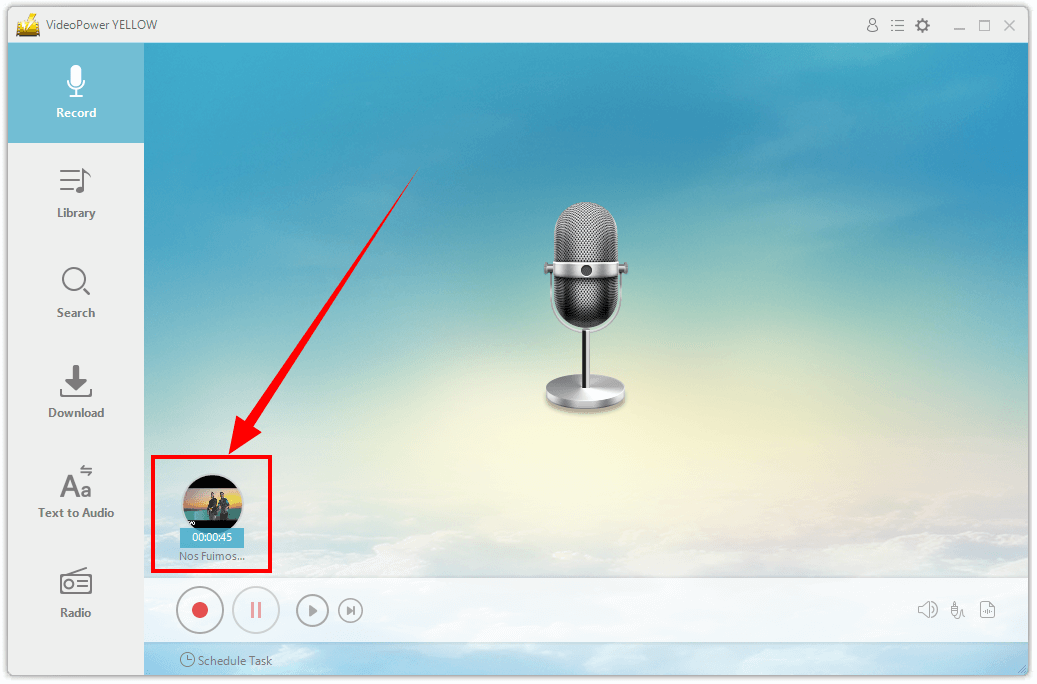
Step 5: Manage the recorded music
All recorded music will be added to the recording list under the “Library. You may right-click the recorded file to manage and see more options such as Play, Add to Playlist, Add to iTunes, Convert, etc.
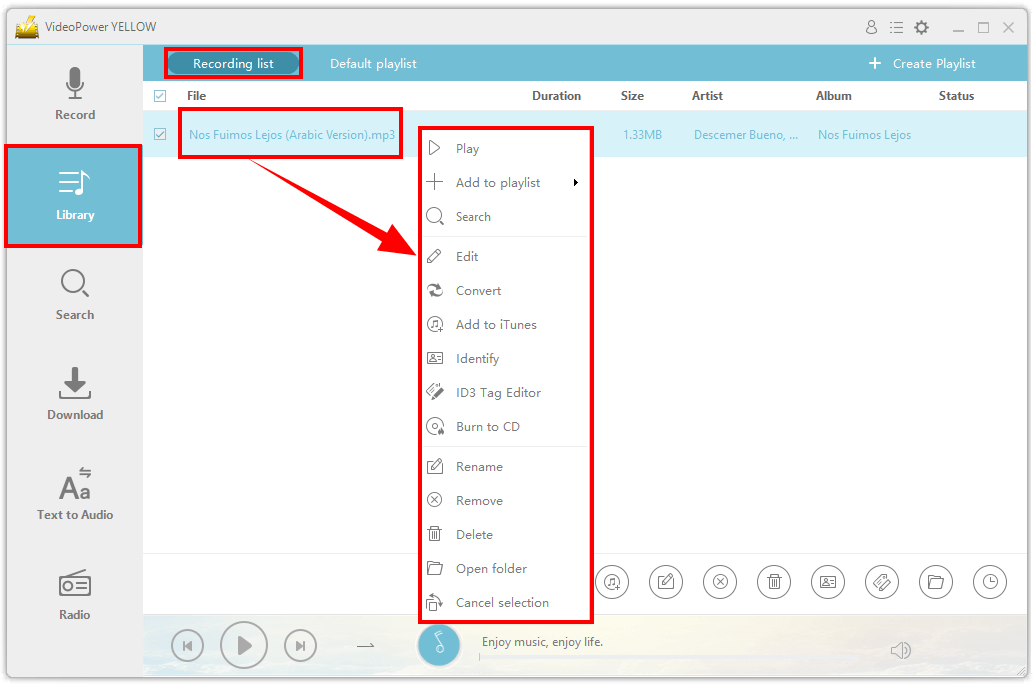
Conclusion
If you are looking for the best music site to stream, then you better check out Pandora. It offers high-quality music, updated music lists, and diverse music genres. You can also listen to podcasts and online radio here. However, you can only download Pandora music if you subscribe to their premium packages. Gladly, VideoPower YELLOW offers the best solution!
Through its music recording function, you can now save music from Pandora without paying subscriptions. It allows recording music in lossless quality therefore you can surely get the highest quality for the best streaming experience. Its ID3 tags function is also helpful to easily manage your music files in your playlists. VideoPower YELLOW truly helps you enjoy music without any hassle!
ZEUS series can do everything that VideoPower YELLOW can do and more, the interface is almost the same.
Check out NOW! Start easier with more affordable prices!
Leave A Comment